Finding the right professional photographer through price comparison
Finding the Right Photographer: A Guide to B2B Photography Pricing
So, you’re on the hunt for a photographer? Awesome! Whether you need a photographer for product shots, lifestyle images, or something else entirely, figuring out where to start can be tricky. If you’re looking for a photographer for your business (B2B), it’s a whole different ball game than finding one for personal photos. Let’s dive into how to find the perfect photographer for your needs and what to expect when it comes to pricing.
Your First Step: Searching for a Photographer
When you start searching for a photographer, you might begin with simple terms like “photographer near me” or “professional photographer.” You’ll likely see a lot of B2C (business to consumer) photographers offering services like weddings and family portraits. While these are great, they’re not what you need for your business. This can lead to a lot of time spent sifting through irrelevant results.
Or, maybe you head to Instagram and start searching hashtags, hoping to find a content creator or influencer with the right style. While this can sometimes work, it can also be a time-consuming rabbit hole.
A Better Way to Find a Photographer
There’s a more efficient way to find the right photographer. Try these search terms:
“(Your closest city) (what type of photography you need) photographer”
For example:
- “Boston product photographer”
- “New Hampshire lifestyle photographer”
- “Portland Maine commercial photographer”
Replace “(what type of photography you need)” with terms like “product,” “lifestyle,” “advertising,” “commercial,” “ecommerce,” or “website.” If you’re not sure, just type in what you need photographed and see what comes up.
Pro Tip: Use Google Image Search! It’s a quick way to see photographer’s work without clicking through multiple websites. If you see images you like, then you know you’ve found a potential photographer to contact.
Understanding Photographer Pricing
Once you’ve found a few potential photographers, you’ll start reaching out for quotes. But here’s the thing: not all photographer quotes are created equal. You will get a range of prices and wonder why they’re so different. It’s like comparing the cost of chairs—are we talking about an IKEA chair, a Target chair, or a Restoration Hardware chair? Photographers vary just as much.
What Goes into a Photographer’s Price?
Generally, a photographer’s price includes:
- Time: How long the photoshoot will take.
- Cost: Expenses like equipment, lunch & coffee, studio/location rental, team/talent (models), props, and everything else you might see in the photo.
- Use: How you plan to use the photos.
Let’s look at these three types of photographers and how their pricing might differ
The Influencer/content creator:
They often have a price sheet based on the number of photos and reposts. Their style is what you see on their feed, so make sure it matches your brand. Ask about file sizes to ensure they’ll work for your needs (online, print, etc.). Their number of followers influences their price.
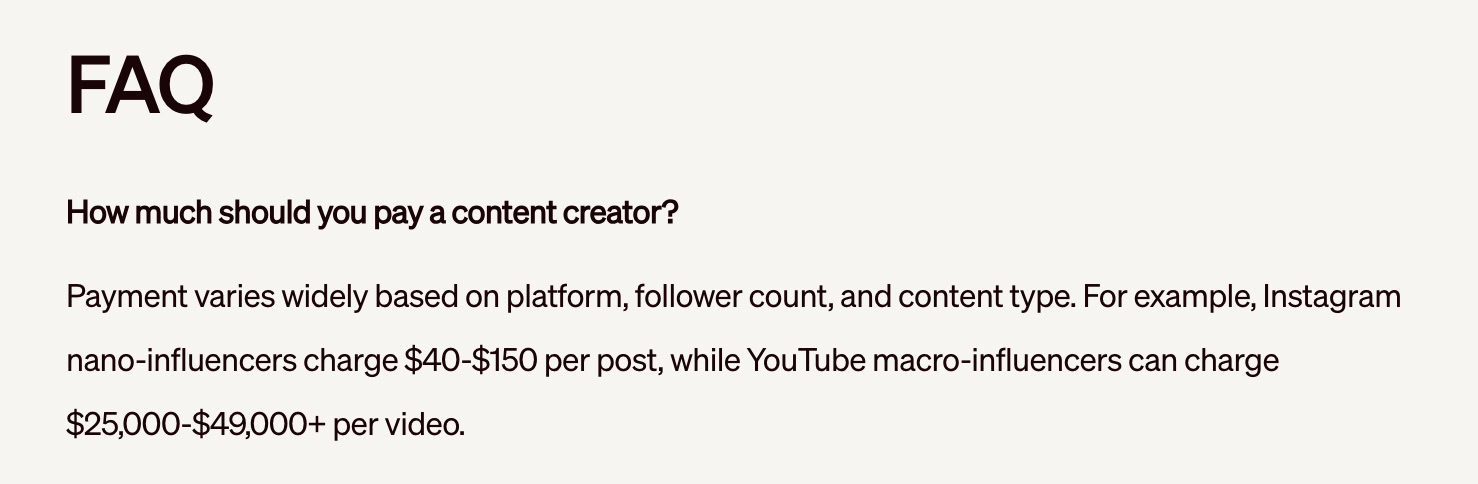
Above is a screen shot from Inbeat Agency which is a great article about the range of costs for a content creator.
The Big Box Photo Studio:
They might advertise a low price per photo, but extras like different shadows, retouching, props, creative direction, and more are extra. Those changes can add up quickly. Take a look at this price chart:
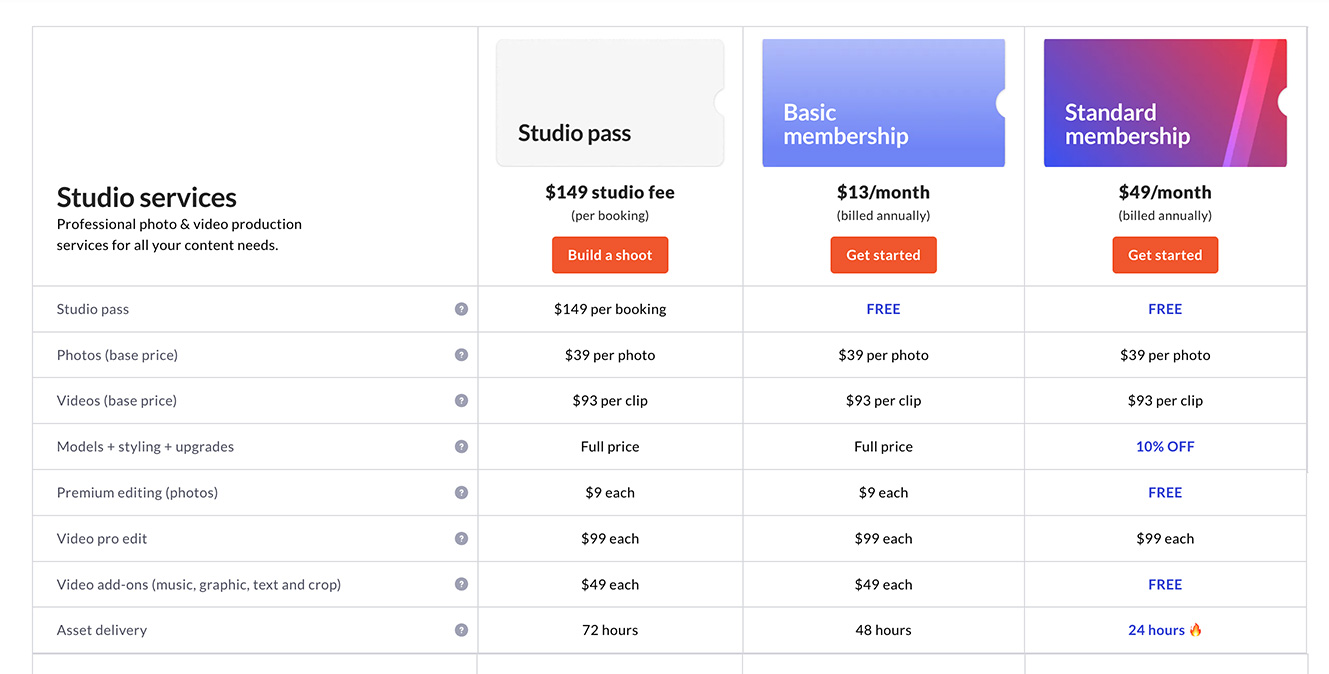
This price sheet is an example from a Big Box Photo Studio. It looks do-able if you want a single photo on a plain background, but if you need 10 photos you’re paying close to the same as you would with many Solo Professional Photographers but you have less creative control because it’s a Big Box Studio.
The Solo Professional Photographer (SPP):
They’ll likely ask a lot of questions to understand your needs. This is because they want to give you an accurate quote and ensure they’re the right fit for your project. They’re thinking about time, cost, and use to deliver exactly what you need. There’s no paying for BIG company overheads or them to post and promote your product so often this works out in your favor.
Which Photographer Should You Hire?
Each type of photographer has its place.
- Influencers/content creators can be great if their style aligns with your brand and you want a hands-off approach. Depending on their level of reach, this can be expensive.
- Big Box Photo Studios might work for simple, straightforward low number of photos, but watch out for those extra charges or when you have more than a couple images you need.
- Solo Professional Photographers often provide the best return on investment. They work closely with you, adapt during the shoot, and deliver high-quality images you can actually use.
In Conclusion
While photographer and content creators prices can vary widely at first glance, the price per usable image often evens out in the end. Consider what extra services you might be buying when hiring someone. More experienced photographers might charge higher rates but work more efficiently, while less experienced ones might take longer but charge less.
Finding the right photographer is about understanding your needs, doing your research, and choosing someone who aligns with your vision and budget. Happy hunting!
How to Make A Shot List for a Video and/or Photoshoot
Communication with your team is key to the success (or failure) of your photo and video shoots. One of the components that you should start with is the shot list. The shot list is a document of each photo and video clip you need. It’s also the answers to all the questions the team will have when providing you with a quote and executing your photo (and video) shoots.
Knowing that you need a shot list isn’t innate, and honestly, it’s not expected that every person who reaches out to me will know the significance of it and that one way or another, if we work together, we’ll have one. I happily build them for clients all the time. Usually after a meeting I get a clear picture of what most clients need and can start building one. Art directors, agencies, producers and many other industry people also build these for companies. So if it gets overwhelming know that you don’t have to take this on. You’ve got helpers who can converse with you and create this with you. Please feel comfortable to send me an email if you think you’d like to get some help. I’m going to cover a lot here!
Shot lists aren’t exclusive to any one type of photography or video. I build and use them for everything from branding images for companies looking to build portrait and lifestyle images of their team (for example, real estate firms, law firms, beauty spas, etc), to new restaurants, to products/still life, hopefully you get the idea! There is no shoot that doesn’t benefit from some type of a shot list. Even those really avant garde concept shoots that want to move unplanned and follow the whims of the day, will still benefit from a very basic and bare bones shot list.
Occasionally, new clients ask for guidance on what my ideal shot list looks like. Having the advantage of getting many different types, there are some that work better than others. Although that said, you can use any program you’d like (Excel, Power Point, Word, whatever), my favorite is Google Slides in Google Drive. Many of the benefits of Google Slides format translate to other programs (though not all, I love that we can tag each other in comments to ask direct clarification) and so I’m going to focus on it. It’s fairly user friendly and easy to drop screenshots of images into and have text to discuss it.
A thorough shot list will tell the team how many shots or clips are going to be taken, what the inspiration images are for each shot or clip, and any other important details.
To get started, let’s focus on two key factors: How many shots/clips are needed and what is your budget. These two pieces of the shot list puzzle will influence the rest of it. It’s helpful to make a note if either of these are flexible elements as the development of the shot list might affect how many shots/clips you can afford.
To determine how many photographs/photo animations/clips you need, I recommend starting with identifying where you have holes you are trying to fill. Look at all the places you need to fill:
- website banners & intro images
- social media (Instagram, Facebook, TikTok, etc)
- billboards
- TV commercials
- tradeshow posters
- emails
- magazine ads and articles
- product web pages
- etc.
Make a note of the dimensions of these images (square, vertical, horizontal) and if you need room to put text on the images.
You can deduce this by taking a look at what you are selling, do you have a bunch of products? Write down how many. Are you selling a service? Write down what it is and what is the message you are sending. Do you have one product but need multiple images? Same idea as selling a service. Asking yourself how many images you need and answering that question while noting if it’s flexible or not is where you start.
Next is your budget. You’ll want to know this before asking for quotes as budgets dictate what we can afford to do. There is always someone who will do what you are asking for whatever your budget is, but the quality of the project is affected by budget. It’s a rough feeling when I get the call from someone who tried to do a project with a vendor who didn’t deliver the quality they needed, forcing them to redo the project. Usually the quote is for more than the first vendor charged. I often wish I could give these folks the discount they sometimes request but it’s not possible when what failed to make the project successful the first time was cutting costs and purchasing/hiring lower quality team/props/etc. Skimping on these the second time might mean failure again. That said, I always look to find ways to adjust the shots needed to still get a client everything they need, while staying under their budget. And that is where the inspiration and details come in.
The inspiration images/clips are the guide that your team is going to imitate, (to some level). I hesitate to say imitate because usually these aren’t direct translations of what a client wants but it gives enough information to show your team the critical details that will influence your shoot, like:
- How many people need to be involved (models, actors, stylist, hair & makeup artists, assistants, grips, directors, etc)?
- What are the locations/sets?
- What are the props?
- What is the lighting/mood?
- What is the energy/vibe? (especially with talent in the shots)
Some of the above might have the same direction throughout the project. If that’s the case, identifying that at one point in the shot list works well. Make a single section with inspiration images or clips for any overall project instruction/direction and write out the details for it.
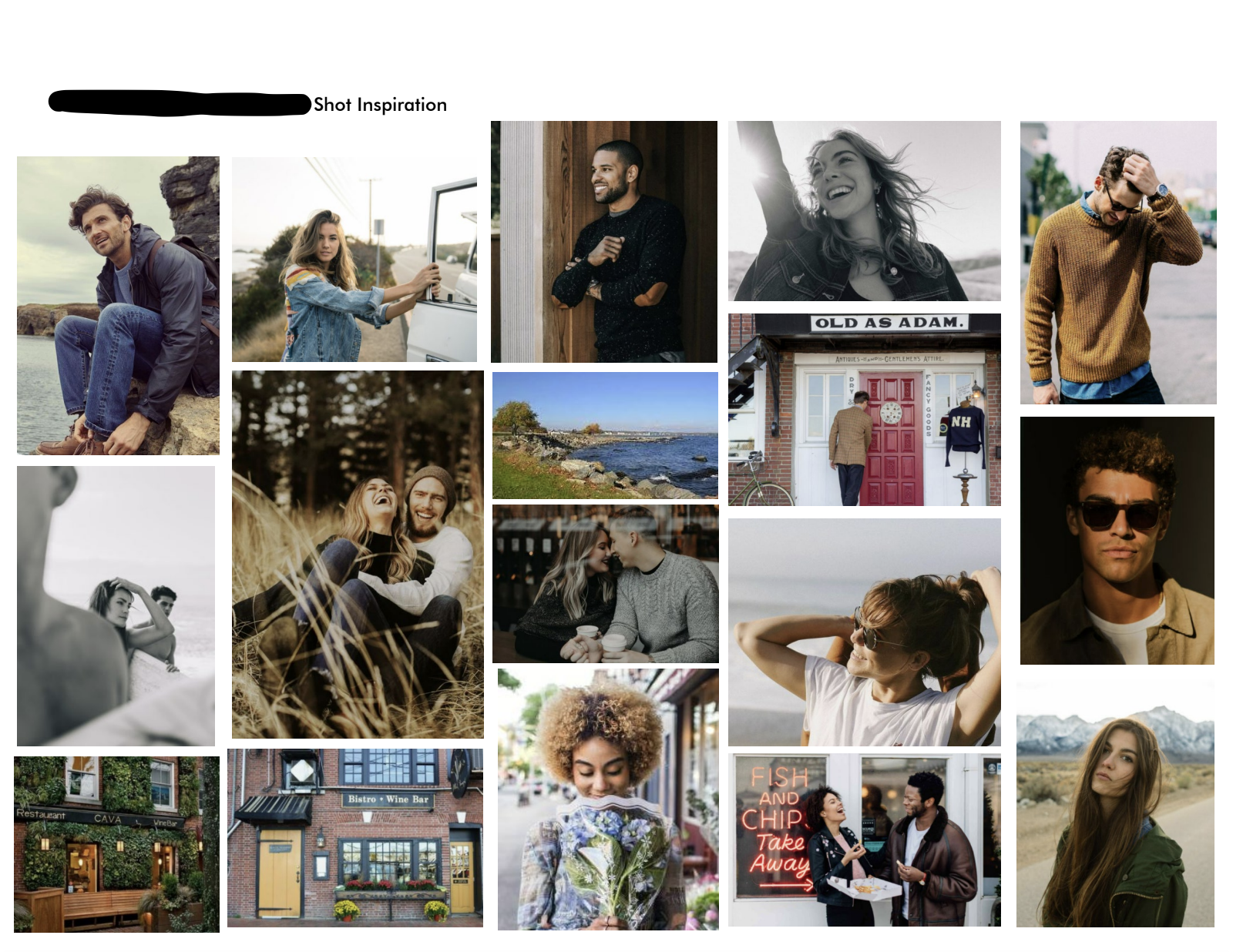
Above is an overall page from a shot list for a photoshoot that illustrated the coloring, poses and vibe a client was going for. After this was sent to me, we chatted about the specifics of what they liked about each image in there.
The goal of a shot list is to clearly share your needs with your team.
Here is an example of a page from a document I share with clients when they want a template to work with. It helps guide them on what to tell me and includes most of the needed details. The blank version and filled out version show just one way to communicate on a shot list.
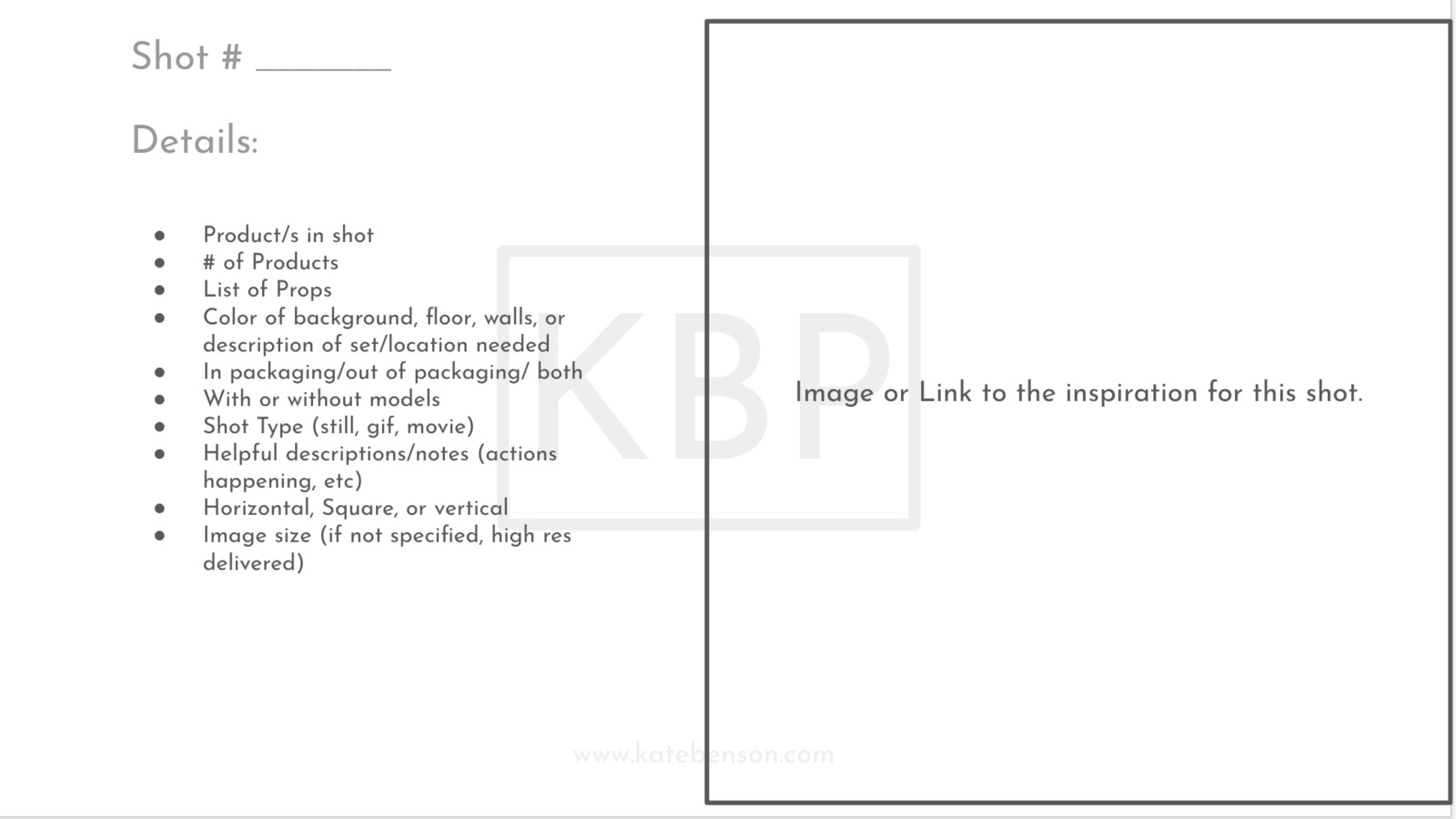
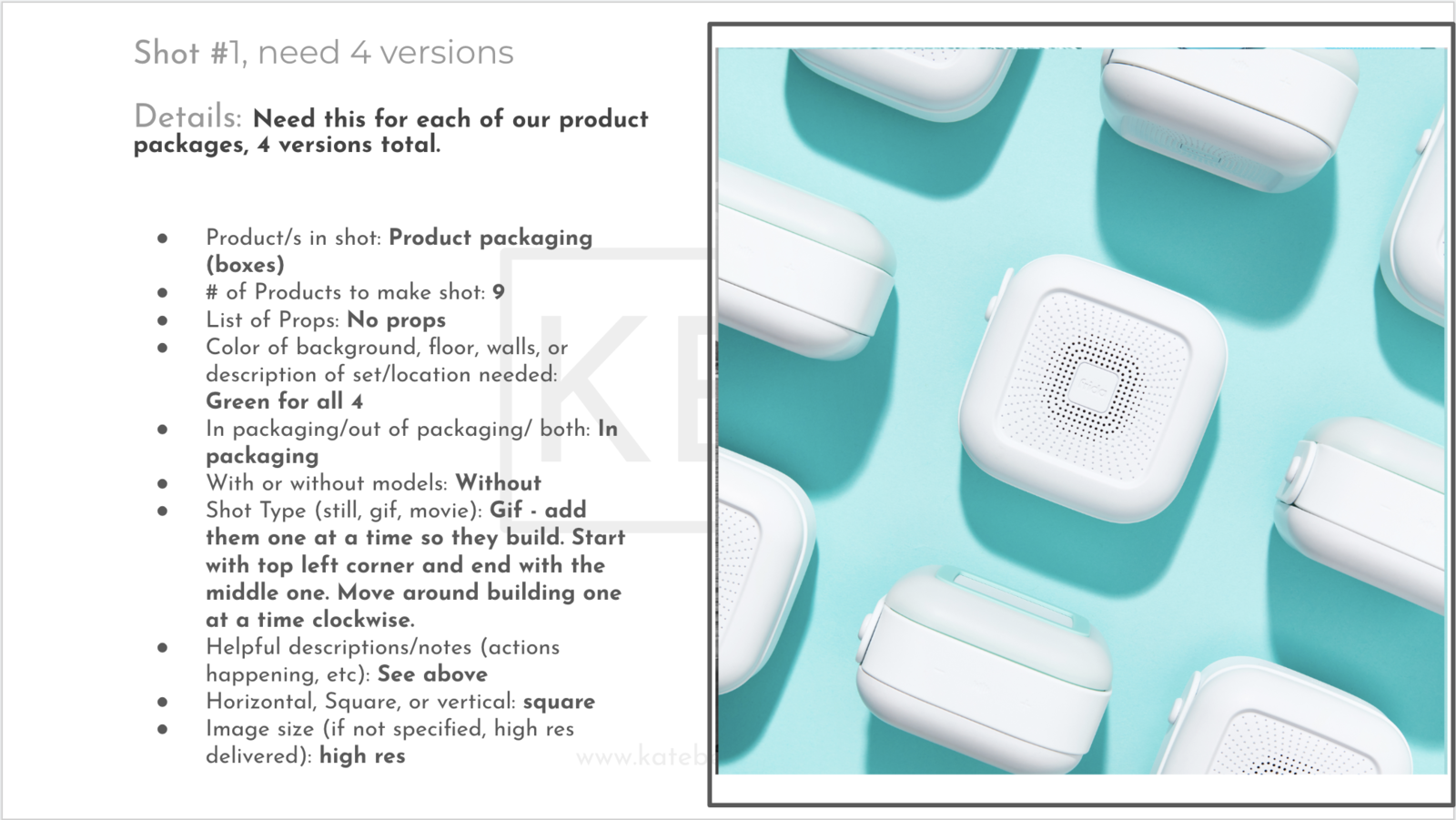
Although very helpful, getting really clear like that isn’t always possible though. There are shoots that are more relaxed and where clients want the team to work along the lines of something but not be quite as specific and direct. And often for lifestyle or work with talent, we aren’t this specific. Especially when we shoot employees instead of models, keeping things a little more relaxed can be helpful to find the images that feel more natural. Something like this can work well in those situations:
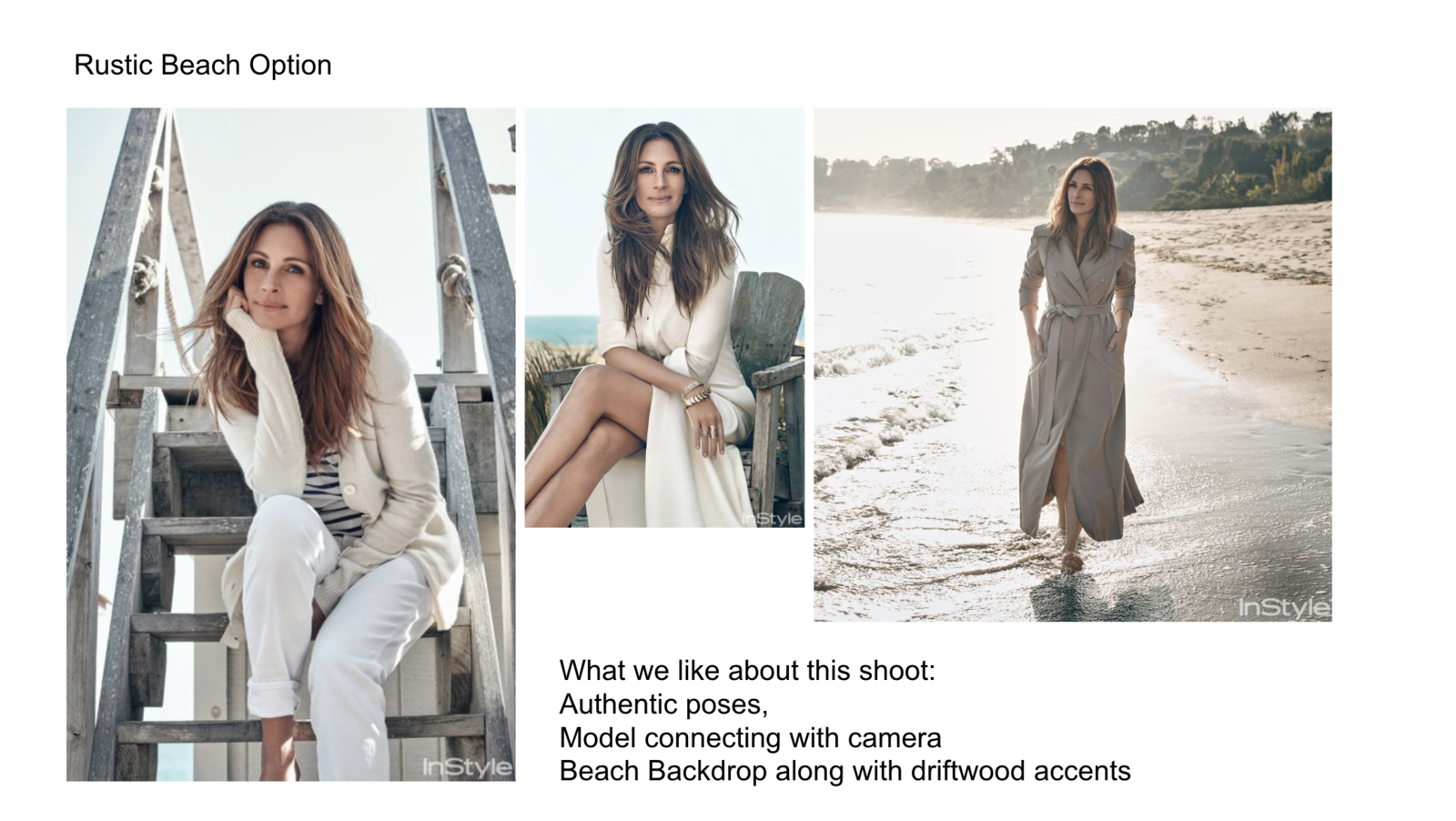
When you are building a website though and want images to all feel consistant, the more direct the shot list is, the better.
This example is from a website rebuild I did and was taken from a product page. We had already decided on the color background so the images were our guide on the lighting and angles for each of the makeup palettes that needed pictures.
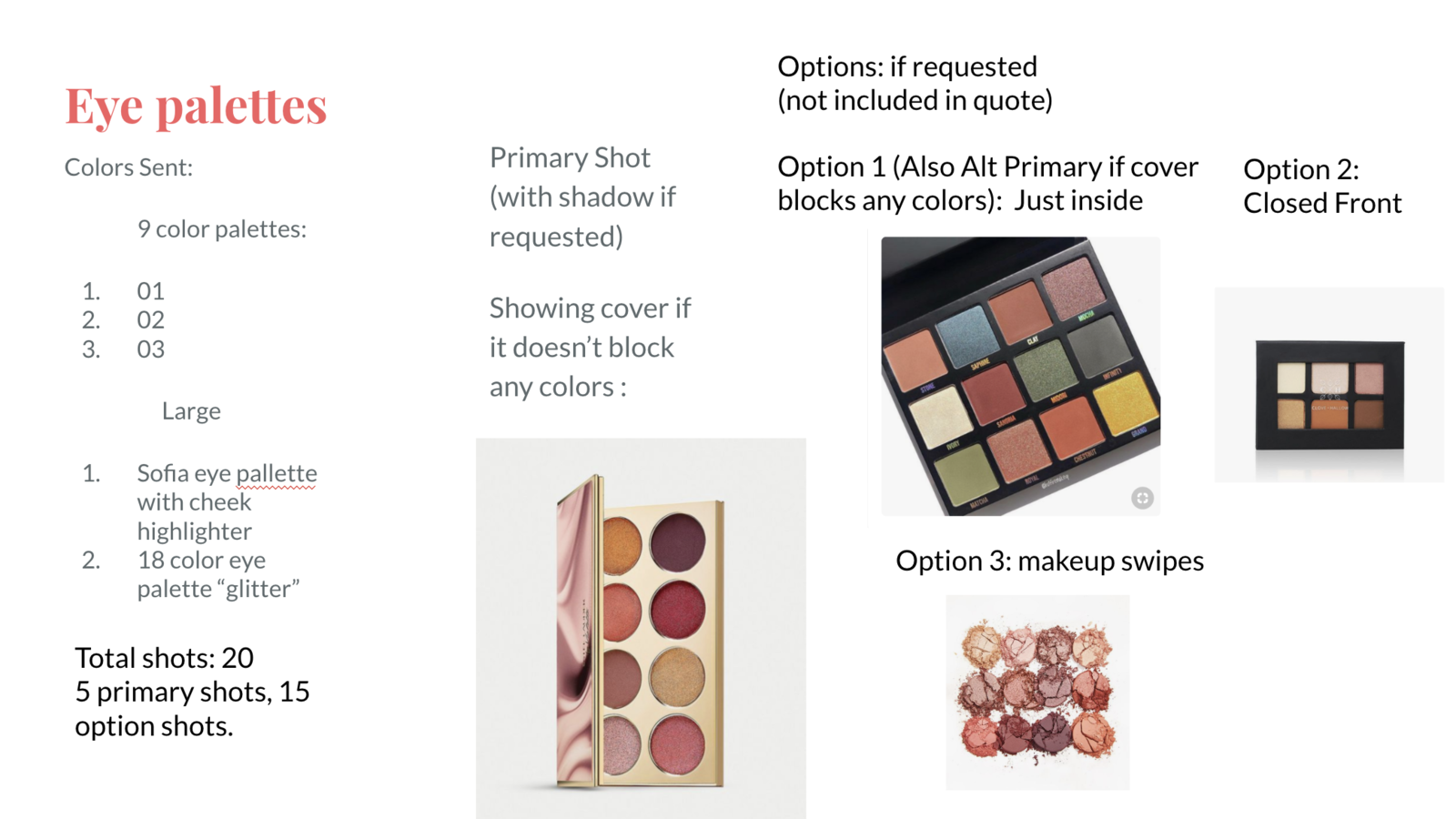
Collecting and organizing information like this will get you the most accurate quotes when you are asking photographers, producers, videographers, and all the team for estimates. It will also help the shoot day go smoothly and efficiently.
Once a shot list is created, there are usually some conversations to get further clarity, so don’t be taken back if that happens. Even the shot lists built by full time art directors can have holes in them still. Having someone come back and ask for a bit more detail is a sign you’ve hired a good person. It shows that crew member is deeply thinking about what you’re asking them to create.
Worth mentioning is that there are unlimited ways to build a shot list. Above are just a few examples. When I’m building for my clients I ask them to start a folder and collect images they love. If I’m being asked to create the list for them, I’ll do the same. Then we’ll share these images and toss any that we don’t think will work and put what does work into the document organizing it as we go. An organized guide is what a shot list is. Without it, you gamble that the people you hire will give you what you want. With it, you tell them clearly what to give you. One tends to produce better results than the other. I almost always have some version of this before I arrive on set. Usually it’s been shared with the client first and has been discussed and approved. The earlier on in the production of the shoot we have this the better the shoot results are.
Shelter-in-place leads to creative new work for Fridababy
Shelter-in-place leads to creative new work for Fridababy
I’ve been pushing my creative boundaries during Dallas’s shelter-in-place order. One of my favorite clients to work with is Fridababy. They have a lovely new art director who I’ve worked with at other companies that I’ve been collaborating with. This video is one of our creations from last month. Despite not being able to leave and work on location, I’ve been able to build unique sets around my house and studio utilizing whatever I can that is on brand to help build an image library for Fridababy. I’ve also been shooting their new product’s e-commerce photography for their website, Target, Buy Buy Baby and other stores that carry their line of clever and useful products.
The right time to have a baby.



The timing of having my daughter overlapping when it’s incredibly hard to actually shoot models has played out really well for Fridababy. I’ve been able to use her as a model for them between my still life photography. The whole family has been working together to keep her happy and get her to look at the camera. I’ve even been able to jump into a couple of the shots to get the moments they were looking for.

I’ve got long, thin fingers and as awkward as the rest of me is, my hands aren’t. So for a little over a year, I’ve been hand modeling products for my clients. This was another creative way I was able to help build the image library for Fridababy.
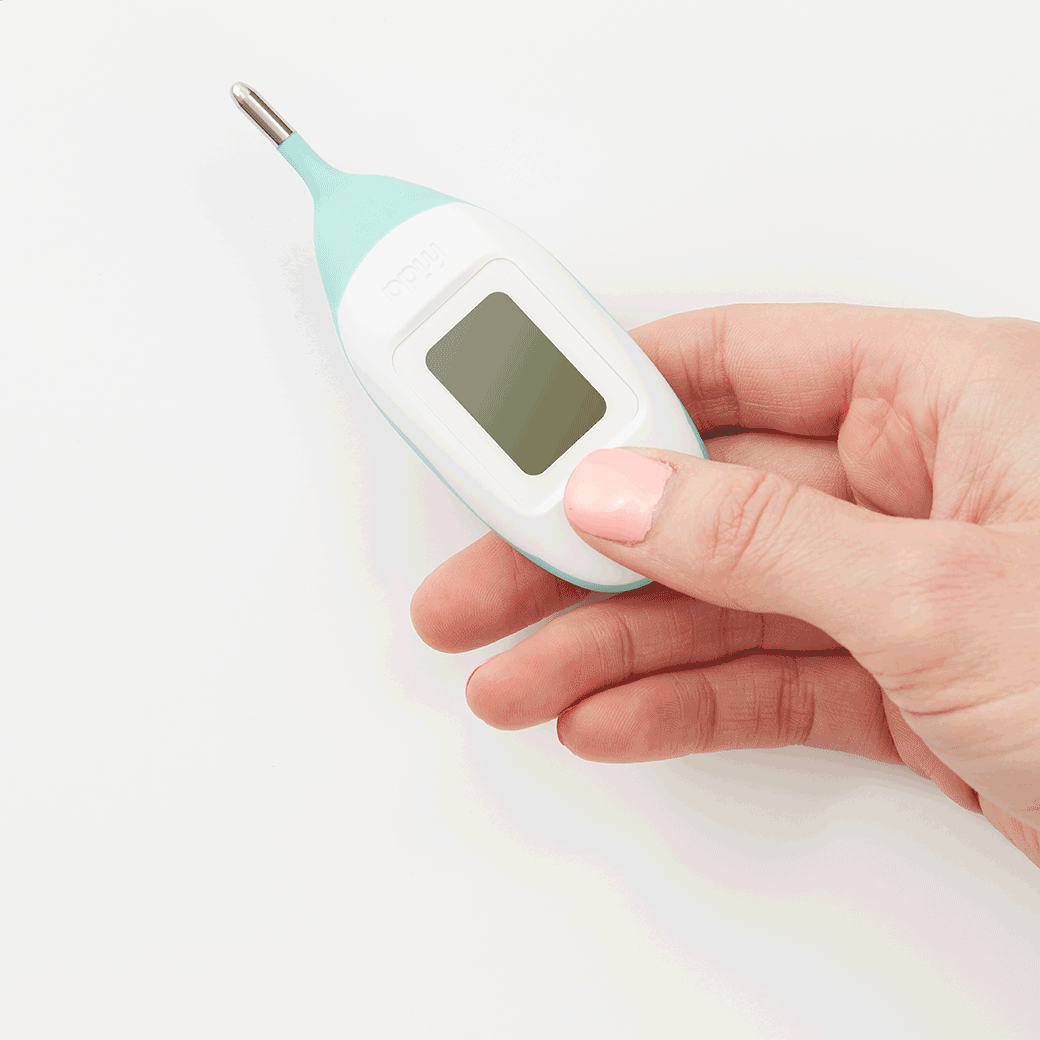
In addition to these specialty images (movement & models). I had quite a few still life in environment and in studio shots I took for them. The library needed more shots in places that felt real. So while homeschooling, chasing that baby, and working, I kept moving furniture around to different parts of the house to create sets. More than once that baby has made a mad dash for the wires and light stands that decorate the house these days.






Jewelry Photographer | Diamonds Direct Collection Photoshoot
2019 was a very, very exciting year!
More and more campaign shoots came in and it seemed the HUGE life changes of 2019 (like having another baby and moving to Dallas, TX) didn’t effect business. I think after I moved out of Miami to Charleston, SC I had to learn how to master the remote client photoshoot. We had already been doing it in Florida. But there are some products that it doesn’t work with and I was concerned how being a jewelry photographer would work out for me in Dallas and Fort Worth. Fine jewelry, high end pieces, really can’t often get shipped to my studio. So relocating and trying to maintain my life as a product and jewelry photographer was going to be challenging.
As fate would have it, one of my favorite jewelry clients didn’t miss a beat when I moved and quickly adjusted their plans to keep working with me. Diamonds Direct is known for their engagement rings and making it super easy to buy exactly what you want. Pick out the setting, pick out your diamond, and viola, your custom jewelry is ready. But they have so much more than that! After I moved, they reached out and asked if I could come and shoot their one of a kind pieces. From previous conversations, I knew these were different pieces then I had photographed before. I knew these were unique and rare pieces. The art direction was simple, plain white backgrounds with some clipping paths so they can drop the files into artwork as needed. However, the project and jewelry was anything but.

The jewelry photoshoot was over a couple days in an undisclosed location behind armed security guards. The collection isn’t usually all in one location so pieces were flown in from around the country for me to photograph. It was a huge responsibility to do justice as their jewelry photographer to these stunning necklaces, earrings, bracelets and rings. As is often the case with expensive jewelry like this, insurance regulated where the shoot would be. So I had to bring my studio to the location. Over the years, I’ve joked but the smaller the product is, the larger the studio setup we need! Every inch of the space they could give me to shoot was transformed with photography equipment. And in an organized furry we began capturing the collection.


Fast forward to a couple of weeks ago. I see I missed a deliver that required a signature. Usually I’m aware a package that requires a signature is coming so I was caught off guard by this. When I was able to catch the delivery and sign for it, the Collections book was waiting for me. Although my work is commonly used in print materials, it is rare for me to get to see it. A big thank you to the team over at Diamonds Direct for trusting me with the project and following through to the very end and sending one of their beautiful Collections books over to me. I love it!


I can only hope that this shoot was a preview into my new life as a Dallas jewelry photographer because if it is, many more great things are to come! Follow this link to see more of work from this (not so bashful but hopefully not too boastful) jewelry photographer.
Kate Benson Photography opening in Dallas Fort Worth
There have been big, (huge) changes over the last few months for me. The first update is we’ve expanded our family and welcomed a baby girl on July 1st! She and I are both doing great and the boys are adjusting to life with a baby wonderfully. While that has been going on, Sam (my husband) has taken a job in Dallas and been commuting back and forth from there to Charleston. The end of July will be our move to the grand old state of Texas which means I’ll be setting up shop there too!
Naturally, my travel will be limited for a while having a newborn. But I plan on still working as a local from Miami and now Charleston. That means I’ll still take on shoots of a full day or more without charging travel costs. Although, for the short term, that’s on hold until we’ve settled in and figured out the routine.
We’ve all fallen deeply in love with Charleston and life in the low country. And the friends we’ve made feel like souls we’ve know many times over. So leaving them is of course a bit of a heartbreak. But the next adventure is waiting and onward we shall go! As a side note, I expect we will be back often.
So if you wonder why I haven’t written in a while, the 50-60 hours a week of work, while in my third trimester, and finding housing halfway across the country (while getting my house on the market) and single parenting a 5 year old (who of course broke his elbow at the start of all this) has kept me away from an update. But I am so excited to share what I’ve been shooting. Some truly awesome clients and products have come through the studio and I’ve been blessed to get to take a lot of gorgeous shots. I look forward to sharing more soon! There will be some new galleries on the website as well as some exciting blog posts. So stay tuned!
And on that note, here’s a picture of a very tired mama with a very tiny new baby.

Jewelry photography Tips: How to improve your website photography | Professional Jewelry Photographer Kate Benson

You have just taken the first step in elevating your jewelry photography. Hopefully you will find some of these jewelry photography tips helpful.
They were written to speak to a wide audience so feel free to skip around if you like!
With your jewelry photography, you may be doing it yourself, or working with a photographer and not getting what you want. To get started, here is is a video of what a lot of jewelry photography looks like (although not how all professionals do it) and some of you may watch this video and say, “I would be happy with jewelry photography like that!” while others have had photography like that and are looking to elevate it.
Regardless of your situation, there are ways to help improve your images. You’ve put a lot of time and energy into designing your pieces, and you want your jewelry photographs to reflect that! Here are 8 tips from a professional jewelry photographer to help elevate your photos.
Tip 1: Have Your Pieces Professionally Polished and Cleaned
Before you bring your jewelry pieces to a photoshoot, make sure to get them professionally polished and cleaned. This will elevate your images because they will look almost new and flawless. When looking at a jewelry image, the camera is much closer to the piece than the naked eye would be. This means the image will show any scratches or flaws in the jewelry that otherwise would not be noticeable. Many of these blemishes a professional photographer can edit out in post production. However, keep in mind that your photograph cost is equal to how much time is spent on your products. If a photographer needs to spend a few hours retouching your images, then your per image rate will be more expensive than if you had your pieces cleaned and the photographer had few corrections to make.
Professional jewelers will be able to polish your jewelry and remove most scratches, too.
For example, when jewelry photographer Kate Benson worked with estate fine jewelry for Fine Art Auctions Miami, they would have their pieces professionally polished and cleaned before each shoot. These were mostly worn pieces from private collections. This helped to elevate their images as the product looked as good as it was going to before she photographed it. The images were requested to not be deeply retouched as the buyers needed to see the real state of the jewelry. So getting it well cleaned and polished was critical!
Tip 2: Don’t Wear Jewelry You Want Photographed Before a Photoshoot
Staying along the lines of getting your jewelry professionally polished and clean, is not to wear any jewelry you want photographed. It is tempting when you create a beautiful piece and have the chance to enjoy it yourself to put it on. However, wearing jewelry before the photoshoot exposes the pieces to risk that isn’t needed such as, scratching the pieces, fingerprints, dusts, etc. All of that will increase the likelihood of the pieces needing to be cleaned professionally or be subjected to more retouching.
If you are looking to clean your jewelry yourself, here is a video taking you step by step. Note: This process will not help to remove scratches.
Tip 3: Review and Carefully Select the Pieces You are Going to Shoot.
Manufacturing defects can happen. When picking out which pieces to photograph, check for everything. Some of the common issues that come through photography studios are:
- Crooked jump rings
- Loose stones that can fall out
- Scratches or dents
- Broken clasps
- Inconsistent assembly of pieces (for example, logo tags changing the sides of the pieces they are on).
By taking a close look at your jewelry and confirming the pieces are in the best shape possible you will save on retouching time. If you are working with a photographer, send more than one piece of the same jewelry to the shoot, so the photographer can pick out the best looking one.
Tip 4: Plan Art Direction for Each Image You Need Before Your Shoot
Whether you are building a website from scratch or creating an ad campaign, plan out every shot you need before shooting and make sure your pieces work for that shot. This is more important if you are working with a photographer but having things mapped out keeps each angle of each style piece consistent to how you want it to be. When putting images on a website you don’t want the angles of jewelry to shift. You want the website to look consistent and seamless. Having these guides will keep you from shifting what the images look like.
If you are working with a photographer, letting the jewelry photographer know what you want is crucial to getting the photographs you need. Map out with images (either through testing with your photographer or collection inspiration on you own) what images you like. The photographer will want a guide of how you want each shot she/he is taking to look (roughly). From there, jewelry photographers can have a place to start and offer suggestions of alternative options for lighting, angles, etc. where they see something might work better. Most photographers expect to have a conversation about this before the shoot. During that conversation, consider that a jewelry photographer has seen a lot of product like yours before and has an idea already of why some pictures work better than others. Take long chain necklaces for example. How far do you zoom out for your image to show such a large piece? Too far will not show the details of the necklace. A jewelry photographer might suggest either including a zoom feature on your website so customers can see those details clearly, or to add detail shots as secondary images of your piece.
Keep an eye out for future blog posts on how to create moodboards and shot lists for art direction.
Tip 5: Keep it Consistent
Regardless of if you are shooting yourself or a professional jewelry photographer is, use a tripod and make sure the jewelry isn’t shifting/moving around when it is photographed. For example, hanging necklaces might sway for a while, so either place something behind them or wait until they stop moving before shooting. Regardless of if you are using natural light or not, make notes about what the light values were. If you have studio lights, write down their values, positions, and modifiers. If you are shooting in natural light, record the time of day, the weather, etc. Light will change color when it is cloudy or sunny. You want to be able if you are shooting yourself to go back and recreate the setup you have next time you have new pieces to shoot.
If you have a professional jewelry photographer, confirm that he/she is taking steps to recreate your setup when you have more product ready to send. Product photographer Kate Benson had this to say on this topic, “Consistency is one of the reasons I don’t often select to shoot product in natural light. It can be a beautiful atheistic but after spending a decade working in South Florida where the weather changes constantly chasing the light values, temperatures, and adjusting modifiers to correct for clouds/sun slowed down work and created too many variables and hence, inconsistencies. I prefer to create natural light in studio now when clients want that look.” She explained that each client has their setups and lighting recorded through pictures and charts so whenever they send product again it will look like it was shot at the exact same time once it is on the website.
Tip 6: Matte vs. Shine
Jewelry is a finicky product to shoot. It acts like a mirror, reflecting everything. So what is reflecting in the metal is as important as what isn’t reflecting. Obviously you don’t want to see the yourself/the photographer and camera or objects from around a room in your jewelry but you may need to see something reflecting in the metal to make sure it looks right. If you have a matte finish on your jewelry you can get away with a lot more but when the jewelry has a shiny reflective finish then not seeing the right thing will look matte. Knowing how to put the right reflections into metal could make or break your sales + returns. If customers think they are buying a matte finish piece and get something shiny they could be very unhappy. So being accurate is very important. Pay close attention to what the jewelry looks like in your setup. You may need to add some reflections to make it look right!
Let’s revisit the first video about taking photographs using a light tent. A light tent is a great way to minimize any reflections. Your jewelry will be surrounded by plain white fabric on all sides, with the exception of a camera hole. The only reflection you’ll have is from your camera. It sounds counterintuitive, but the problem with a light tent is that you have no reflections. This gives jewelry a matte look, instead of the shine that looks great and gives pieces shape. Jewelry photographer Kate Benson has been shooting jewelry for over a decade, and she uses a variety of papers, scrims, modifiers, and lights (and almost never a light tent) to make the setup completely adjustable for each piece as necessary. “I have better control over the reflections in each jewelry piece this way. If I’m shooting rings that are different sizes, I can make small tweaks in the lighting setup to make each piece look its best. If I just put one on after the other, and didn’t make any adjustments, the reflections could look wrong.” Here’s an example of a piece of jewelry shot in a light box versus a controlled studio setup.

Bracelet shot using a light box by anonymous photographer

Bracelet shot in studio with a custom lighting setup by Kate Benson
Tip 7: Test it Out
There is a rumor that Vogue Magazine makes 5 different covers for every issue and then sends those covers out to a group of design talented beta viewers who will vote for the cover they like best. Regardless if that is true or not, that concept is a great way to elevate your jewelry photography. Whether you plan on using the photographs on your website, in mailers, or for banners and billboards, creating a few different mockup versions and seeing which ones look the best is sure to improve your photography usage. If you have a single piece, try seeing if your jewelry photographer offers a test shoot option where you can hire her/him to explore a few different photographic options to see what works the best.
Tip 8: When in Doubt, Hire a Professional Jewelry Photographer
This is probably the fastest way to improve your jewelry photography. Keep in mind, hiring a professional photographer is not the same thing as a professional jewelry photographer. True jewelry photographers will pay close attention to what your jewelry is, what it needs to look like, and will make sure it all translates beautifully in the photography. You can estimate the per shot rate from a professional jewelry photographer in the range of $30 – $80+, which is extremely dependent on what type of jewelry you have, and how many pieces. If you have a ring that you sell with different colored stones on it, it might be possible to recolor the stones, and you might be looking toward the $30 range. If you have fine jewelry that needs a specific lighting setup per piece, you are looking at the higher end of the spectrum. Jewelry photographer Kate Benson recently did a shoot for a client with a high volume of images needed for the brands website and Amazon and was able to get the photography for under $20 a shot with testing because the volume was so high.
Many professional jewelry photographers will not give you this per image rate, but instead quote you based on an hourly or day rate. This way, they have the time they need to get your pieces to look stunning. A lot of work goes into a jewelry photo, including initial prep (like extra polishing), styling (especially difficult with chains), test shooting (if you needed it ), shooting (and lighting adjustments as needed), then retouching. If you receive a per shot rate, confirm that you know the final photography you are getting includes all the elements you need. Make sure every part of the shoot is spelled out before they do the work for you. The last think you want is to hire someone to do a shoot for you and then realize you needed background cleanup, more retouching, clipping paths, custom file sizes, etc. If you hire an hourly rate photographer you can always go back and ask for these things and they can invoice for them after but if you have a per shot rate this might not be included. Over communicating to the photographer is better than under communicating! It takes time but is worth it to avoid any issues later!
In conclusion
There are many factors that can increase your chances of getting the best jewelry photography for your brand. Be confident in what you decide to do and remember that if you try one way and it doesn’t work, you can try something else. Leave any questions you have in the comments and Kate Benson will get back to you ASAP!
Lifestyle, Product, and Fashion Photographer | Shooting in a hurricane | Carolina, Florida, Georgia

Am I a storm chaser or fashion photographer? Sometimes, a little of both.
I was expecting a pretty standard photoshoot last month as I headed to South Florida from Charleston. I got to my dad’s place where I was crashing for the night and he broke the news that there was a storm brewing off the West coast of the state and said I should keep an eye on it. Nine years of living in Miami plus three in South Carolina has given me more than a small number of brushes with nasty storms, and this one looked to be staying away from where I was shooting so I shrugged it off. I went to bed and early the next morning headed off to the first day of shooting as the fashion photographer for InnerShine, my client.
The shoot had some inherent surprises waiting for me once I arrived. InnerShine needed a fall looking location. We were in South Florida. So that meant we needed to work around anything tropical and to get some of the super saturated green color out of the shots since South Florida is basically a jungle (if you haven’t been there). With careful angles and location choices (including sketching out one civilian who couldn’t figure out why there were models in the bushes in front of his home) we created fields of fall grasses and oak trees with leaves changing for the new season.
Another challenge (which is a common one in South Florida) was keeping the models from getting too hot. It can be easy to overlook that this responsibility fall on the fashion photographer but it does. The fashion photographer is the person on set seeing the models closer than anyone else. The girls were wearing sweaters and jeans so as often as possible we gave them flip flops, AC (in cars between shots), and water. Lots of water. Red ant bites, mosquitos and iguanas didn’t stop these girls from bringing their best and both Anna Julia Hagen and Valerie Vigoreaux (both with Wilhelmina Miami) showed me again why I love photographing them so much.
As we wrapped up the first day of shooting, everyone was thrilled with how we all came together.





What is the opposite of a rain dance?
Everyone was thrilled with the images from our first day of shooting. And to be honest, I was wrapped up in the images and production of getting ready for a big second day. Tired and wanting to be on my A game, I crashed early. The only time I looked at my phone was to make a good night call to my family.
Waking up early, my assistant Chelsea and I got straight to work. The day started with some in studio e-commerce fashion photography which we flew through (if you’ve worked with me shooting on model e-commerce in studio, you know I don’t mess around and we move fast). Then we had a quick lunch and I put my fashion photographer hat back on and we started loading our cars to head off to a field I scouted the day before. As models, clients and team loaded everything into the cars, the sky opened up and it started to pour. My fathers words of caution came straight to mind. These were the outer bands of the hurricane.
Ever have that feeling that everyone is staring at you? Waiting for you to do something and you know that there isn’t anything you can do? It was a lot like that. With everyone sitting in their cars, I could still feel all eyes on me despite the way the rain distorted everything. Was it a mistake to not check the weather? Nope. It was not. In fact, outer bands are something we can work around. There are brief downpours with big gusts of wind and then, nothing. So in the calmest manner possible, I waved and started to drive to the location. Letting everyone follow despite their worry.
The drive to the location ate up most of the time the outer band was over us. The field was wet but we brought blankets and we stacked the scrims under them so the models wouldn’t get wet as they sat in the field. And then that insanely beautiful “it just rained” light started. I began firing away. Quickly switching models and sending the other back to change, over and over, throughout different parts of the field I captured moody, beautiful photo after photo.






It was the perfect storm, for photography.
Not once did I mention these were hurricane rains and winds we were dodging. Not yet. Being a fashion photographer is very intuitive and it’s not unusual to get into a zone where you can feel the models energy and they can feel yours. They are able to give you what you need often without words as they watch and ready your subtle changes in body language and expressions, and vice versa. It’s a beautiful dance when you connect with each other to create art in this way. And these girls were rock stars, reading what I needed from them and giving it. I did the same, connecting to them, seeing the shots and angles and of course noticing the small clues that told me I had just a few more shots and then I was going to need to switch models or our weather was about to shift for the worse.
The lighting was constantly changing. The clouds were moving so fast and so varied in thickness the light would drop and then bounce back up and I was playing a great game of catch with it. Making sure it didn’t throw me a curve ball that I couldn’t lock in on and still get the shot. I have to give it credit though, such dramatic shifts in light created a lot of different image opportunities.
The dark stormy setting took some of that saturation out of the greens, it allowed for the field to become a place that could be anywhere. Wrapping blankets around the models and scarves added to the fall setting that the weather so graciously helped create for us. When I finally wrapped the shoot, after we had traveled to some stone walls away from the field, I finally told the girls they may want to walk a bit faster back to the cars since it looked like the next bit of the hurricane was going to rain on us again. It was quite a surprise to the whole team that those windy rain squalls that were popping up were just the tip of the iceberg. They were in disbelief that this was a hurricane until checking for themselves. Two days later Hurricane Michael would make catastrophic landfall on the panhandle.
As I drove home the next day, with a bit more traffic than usual since evacuation orders had been issued, I hit some nasty spots. Tornado warnings kept coming through my assistant Chelsea and I’s phones. She tried to be calm and let me focus on what little bit of road I could see ahead of me. These were just the outer bands as well. Despite making lemonade out of lemons, I have to admit we got a little lucky. One day later and we might not have been able to shoot. What a difference a day can make. It’s shots like these that are why I am also a lifestyle and fashion photographer and not just solely shooting product. These magic moments create surprises that I would never want to stop getting.
Best E-commerce + website photography strategies by e-commerce website photographer Kate Benson
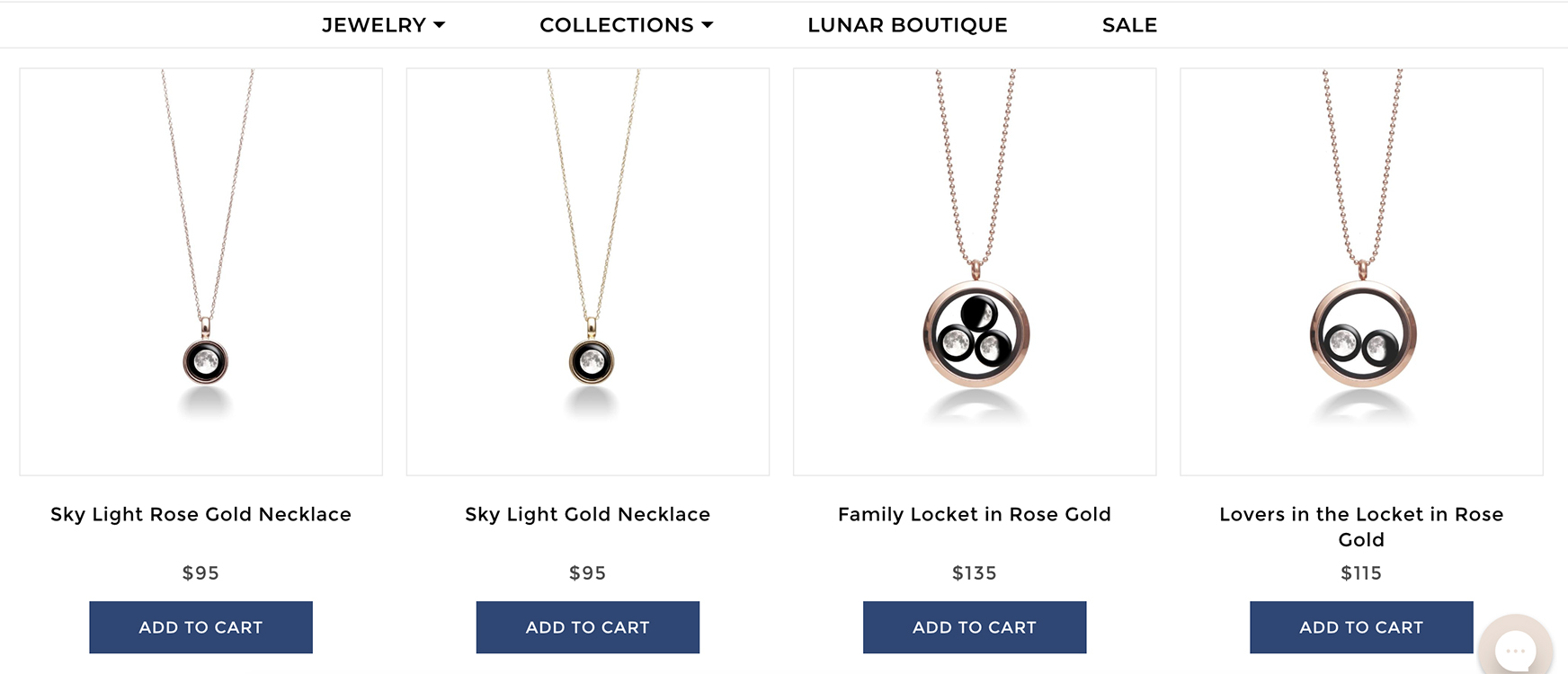
How does website e-commerce photography affect your SEO?
Search engine optimization (SEO) should be on your mind in everything while building your website. Often times people overlook that your e-commerce and website photography is an opportunity to increase the SEO on your site. From website photographer Kate Benson: “I offer to give the pictures I take custom image names and keywords so they show up in Google (and other search engine) image searches which not only increases the SEO on the customers website, but also let’s buyers who use image searches to shop find the product faster”.
To utilize this opportunity for SEO, selecting the right website building platform is critical. “Make sure you select to build your website on a platform that doesn’t rename your image files, that way those custom image names are used”. Squarespace for example has been known to rename images when they are resized to fit into the templates. So although the websites are beautiful, it might not be the best choice if you want to utilize this aspect of SEO. Kate is a big advocate for using WordPress themes with plugins that are really flexible so you can design them to look like anything you want. “My favorite WordPress theme is Divi by Elegant Themes. I’ve been recommending clients to it because it lets you have control over all the design elements, it is responsive, and has lots of opportunities for SEO in images. Google (my search engine of choice) reads these websites really well.”
Creating customer trust through consistency in your website photography.
Forbes.com recommends looking at your website as a user. They shared this quote:
Users see what owners don’t. A way to shed light to owners is to cut through the noise and give the users three firm things clearly and efficiently: What your service or product does, examples of what you do, and why they should trust your brand. Presenting content that follows the form after function rule will yield the best impact. Don’t underestimate the power of visual design as a differentiator. – Lee Salisbury, UnitOneNine
If your photography is all over the place and inconsistent, it can create distrust for a buyer. Photography that feels like it goes together and flows from image to image but still clearly tells the buyer about the product is the goal for good website photography. This doesn’t mean every picture must match, although many websites do prefer that formula, but they need to make sense together and all be on brand.
E-commerce website photographer Kate Benson describes this more. “I’ve had clients want everything from white background shots that are almost CGI (computer generate imagery) to every photo different in a new location on a model in environments. I’ve seen that both can work as long as you know your target market. Choosing the wrong type of e-commerce photography directly results in loss of sales. That is the last thing clients who work very hard getting customers to their websites need. The photography is the make or break when it comes to selling products online. Doing it with consistency (knowing what your lighting, compositions, crops and angles will be) over and over regardless of when the product was manufactured and the photoshoot is builds buyer trust and creates repeat customers. Once I get art direction locked in from a client, I record everything, how high was the tripod, how many lights, what modifiers, how far were they from the product, etc. That way the next time we work together the images can look like they were taken at the same time as the last shoot.”
Should you hire an e-commerce website photographer?
Hiring a professional e-commerce + website photographer can be a huge advantage if you hire the right one. It’s important that there is a good relationship between you and the photographer. You need to be able to trust them to take images you need, but a really good website photographer has other advantages they bring to the table.
“Finding an e-commerce + website photographer who you like is a great accomplishment and can be well worth the investment. A lot of my clients love that I shoot still life, e-commerce and fashion + lifestyle images because whatever they need, I can shoot it for them. Using one photographer can create consistency across websites, social media and all image branding channels and you have the benefit of working with someone you know and trust. Clients who work with me are looking for anything from total image branding to just some extra help when their in house photography teams are overwhelmed. My goal is always to give a client the best images possible and by that, I mean images that sell!” – e-commerce and website photographer Kate Benson.
Getting a great picture is just a small part of what a professional e-commerce and website photographer will do. Find the right person and ideally you’ll get a consultant in there who will work with you to make sure you get images that are consistent, on brand, are clear to the buyer, are accurate to the product (color/shape/etc), are sized in a way to keep your website running fast, and can even increase your SEO. Website photographer Kate Benson explains her process, “It’s not unusual for me to sit down with a client or a client’s website designer before or after I shoot and make sure we are getting all the images on the site correctly and optimized.”
It is very possible to take your own website photography. For people who are interested in learning photography and have the time to dedicate to it, it will save you money. Also people who already know photography can benefit from it. There are articles all over the web that will teach you how to do website photography, and in the right hand, these can be great. Just keep in mind your goals: if you have no real interest, time, or talent for photography, this might not be the place to conserve budget. A great photo of your product will sell more than an okay image. This is also something to consider when looking to hire a student or influencer to create your images. When hiring a professional website photographer, you are paying for someone to meticulously style your product in a set to make it look its best.
How do I find an e-commerce website photographer?
Finding a website photographer doesn’t have to be hard, but doing a bit of work in the beginning can be worth it. Especially if you plan on developing an ongoing relationship with a product photographer as your business and needs grow. A few questions that can get you started with your search for a website photographer are:
- Can I mail my product to a photographer?
- What is my budget for my photos?
- When will my products be ready to be shot?
If your product can be mailed, you are able to search a much larger radius to find your photographer and that opens doors for you. Essentially, anywhere in the world is a possibility, but if you can’t ship your product to a photographer or the shipping costs are prohibitively expensive, you need to search for a local photographer to your area. Since the range of what a photographer charges is infinite, your budget is going to narrow down who you can afford to hire. Lastly, when do you need the photos? A lot of photographers book up in advance so you need to make sure the photographer you choose is available when you need them.
How do you get a quote from an e-commerce website photographer?
After you’ve found an e-commerce website photographer you like, you will need to share with them your vision (or tell them that you need assistance building art direction) for the photographs of your product. Most e-commerce website photographers charge based off time + costs (usage is usually known) and so to build a quote the photographer will need you to share a shot list. WooCommerce explains a shot list as follows:
- Which products are in the shot.
- How many pictures of each product (front, front and back, etc).
- What type of shot it is (e.g., styled, on white, on coffee table, folded or laid out, etc.).
- Camera angle.
- Important style or setting actions (e.g., overhead light on / off).
- Important objects and props to include.
For example, one shot entry on your list could say something like: Sequined Cotton T-Shirt | Front and Back | Closeup | Half Body Mannequin | Style with red jeans and long gold chain with cat charm.
When adding to existing website photography, creating a shot list is easier because the type of shot, camera angle, style + setting actions are all already known. Then a shot list just needs to be which products, how many angles, what important props/objects need to be included.
“For clients that already have a website and want to just get help shooting, their current photography can act as a guide. When a client is doing a rebranding or starting up their business, I offer test shoots or to freelance art direct for them if they need some help.” -Kate Benson
Special requirements are a large determining factor in costs. Website and product photographer Kate Benson said “I often leave those off the initial quote. I find that making sure we can cover the base costs (time + team) is the first step. Then depending on the art direction I’ll either send an updated estimate with those costs or refer a set + prop stylist to come on board to help with that. If we do some test shooting or the shot list is really clear and a product I’m familiar with I’ll give a per shot rate to the clients.” Other special requirements could be studio and location rentals or special equipment rentals or rush fees.
How do you know if you’ve found the right website e-commerce photographer?
After you’ve done the work above you may have a list of photographers whose work you love, are in your budget, and available when you need them. That is a great situation! Website e-commerce photography is a big commitment though as changing the way things look down the road may require reshooting everything that you are still selling but have an older photograph for. Talking to the photographer either on the phone or in person is a great first step to feeling out if they connect with you and understand what you need.
E-commerce website photographer Kate Benson has insight on how she builds confidence with her clients about working together. “I offer test shoots. A test shoot is when the client sends me one of each type of product they have and we do a virtual live shoot. After each shot reaches a place I am happy with it, I’ll send them the shot via text or email for their thoughts. This lets the client see exactly what the images will look like when they get them from me. If the client has been struggling to put together art direction, we use a test shoot to explore different angles, lighting and options to find what works best for their product.”
Closing thoughts
Building and maintaining a website is a lot of work. But doing it right has large payoffs and can get you into the statistics of the successful online stores. Hopefully this has taken some of the mystery out of the world of e-commerce website photography.
If you need an e-commerce website photographer and would like more information, or a free quote on your project, feel free to contact Kate Benson Photography.
Good luck with your website!
305-982-7761 | [email protected]
Additional Resources:
Ecommerce Branding: 11 Examples and 27 Expert Tips to Help Build Your Brand Online
Amazon Product Photographer | Kate Benson | How much does Amazon Photography Cost?

Amazon has strict guidelines for photography. Different products have different requirements that Amazon spells out in their style guides (scroll down to Resources for some of these). A product photographer will be able to go through the guides and make sure your images meet all the requirements. The last thing you want is to invest time and money into getting your product photography on Amazon and have the website reject your images because they don’t meet the strict requirements.One thing I love about Amazon is how fast clients can see a return on investment with their product photography.
What is it like to work with a product photographer for my Amazon listing?
Different professional product photographers have different workflows, so I can only really speak to how I work. My goal is to make sure the files delivered match the art direction and are on brand while still meeting Amazon’s guidelines. The photography process varies from client to client, because companies of all sizes sell on Amazon and so the needs and team change accordingly. So whether it’s the photographer, the client or a team doing it, bellow are some of the steps that happen.- Art Direction/Mood Boards: I’ve worked with clients who have professional art directors who send me documents of each shot of the product and the corresponding image examples of what I need to match or exceed. However, I also work with clients who have no idea what art direction is and I help them form that document. The art direction has to be within Amazon’s image requirements which means we don’t have as much flexibility with the primary product shot in terms of background, but the styling, lighting, and propping are all flexible and the art direction tells me the client wants. Another term for art direction is mood board so whatever you call it, it the same thing. By being creative you can draw attention to your product in a sea of similar products. Shooting a glass bottle empty for example wouldn’t draw much attention by itself on a page full of similar empty glass bottles, but filled with bright fruit, herbs or liquid the image stands out from the rest. That is how art direction can help.
- Shoot Day: The product usually is shipped to me in my South Carolina studio space where I work remotely with clients all the time. When the client can’t be on set for the shoot day, I make sure the client has access to a computer or phone and when I think I have the shot, I send a preview image for the client to review and approve. That way, clients are still able to participate in the photoshoot and adjust the art direction as their products are shot if they want to. It gives clients confidence that they aren’t purchasing images that won’t work. I don’t want clients to feel like they have to blindly trust me so I offer to make the shoots as interactive as possible regardless of where the companies are based out of.
- File Delivery: This can vary. Just because we are shooting for Amazon doesn’t mean every client is going to only use the images I take on Amazon so often clients expect a larger file than Amazon would like so they can have in on hand for other purposes. My default is to give a larger file to the clients and let them make it smaller for Amazon but when a client tells me they want it just Amazon size or two versions (large and small for Amazon) I give it to them that way. Clients can get the files the same day I shoot or up to a week after. It depends on how many shots we are taking and how much retouching is needed. For example, if I’m shooting 100+ items, odds are that most of the day is going to be dedicated to the photographing of the products. But if I’m shooting 1 product I’ll usually have time that same day to do any retouching that is needed and send it over right away.
How much does Amazon photography cost?
Amazon photography cost = Photographer and team time + Expenses
In the field of photography, your rate is equal to how much time it will take to shoot your product, plus any other expenses (like props, a stylist, or models). The most basic Amazon photo (one object on a pure white background) will cost significantly less than an image with people in an environment with your product because we have to make sure that everything in that space looks right (the people, the space, the props in that space, etc). So Amazon photography cost is very dependent on the art direction. Amazon photography cost less than $200 to over $600 depending on how you want it to look. The low end of that Amazon photography cost estimate is the product on a white background by itself (e-commerce image) and the higher end of Amazon photography cost includes props, people, locations, etc. Remember to look at your competition and think about how big do you want your business to go? If you want to be the #1 seller of your product, you need to see what the current #1 seller’s photos look like, check out their descriptions, read their reviews, and then do even better on your listing! By hiring a professional product photographer for Amazon, you can get your images to a competitively high standard while following Amazon’s requirements.If you have the budget, you should consider getting images with your product in an environment or on model if applicable. These lifestyle shots are more sensory, and can help your customers better understand how to use your product, and what it looks/feels like. Lifestyle images often need to budget for props and talent (I will always use whatever I have on hand to keep costs down if it works for the shoot though). In the example below, I used fresh fruits and veggies for styled images as well as a model using the product on location. We also did some plain white background shots of just the product. This shoot was over $600 because it involved so many components. However, the product shot up to the #1 spot after the Amazon listing was updated.Amazon photography could cost less than $200 to over $600

You can also add lifestyle images to the product description. These photos could help break up larger sections of text, and can enhance your listing through even more additional views and details. Having these types of secondary pictures in the product description is another way to stand apart in the competitive market on Amazon.
How can I minimize my Amazon photography cost when I have a small budget?
It might sound counterintuitive, but the best way to minimize your Amazon photography cost is to tell your product photographer what you’re looking for and what your budget is. For reference, I don’t just take a picture, I care about the why and the what behind each shoot. I want my clients to get images to help their businesses grow, and if I succeed, they’ll come back needing more. If I know your budget ahead of time, I can consult with you to see how we can achieve the images you’re looking for based on that limit.
When the budgets are really tight, it can be worth it to start small and work your way up. Getting a few images that look amazing on your listing will help more than a bunch of images that are just okay. Unflattering pictures of your product can hurt your sales by turning a customer away so I recommend taking the less is more approach in those cases.
Lower the Amazon photography cost by telling your product photographer what you’re looking for and what your budget is.
A large part of the Amazon photography cost is the studio lighting setup and breakdown, as that is a time consuming process. I try and help everyone who reaches out to me. When someone reaches out and the budget is really tight, but they can wait a bit for the images I’ll wait and shoot the project until the next time I have an Amazon client. This move splits the setup and breakdown costs between two clients and saves them both money.
What are some general Amazon image requirements?
According to Amazon’s Product image requirements page (you need to log in to your Amazon account to view it):
- Primary product images must be on a pure white background
- Images should be between 1,000 and 10,000 pixels on the longest side
- Preferred image file format is .JPEG
- Products should occupy 85% of the frame on limiting dimension of longest side
- Images must not be blurry, pixelated, or have jagged edges
Final Thoughts
Selling on Amazon is a great way to increase your e-commerce revenues. Working with so many different brands and clients for over a decade on Amazon photography has given me a chance to learn about what works and what doesn’t. Clients that hired me attended Amazon selling seminars, beta test their images, etc. and have talked to me about what works, what didn’t, and why. This has put me in a unique position to know a lot about how to optimize images for the best return on investment through Amazon. I hope some of this article has been helpful for you whatever size company you have!
If you need an Amazon photographer and would like more information, or a free quote on your project, feel free to contact me through Kate Benson Photography.
Good luck with your Amazon business!
Additional Resources:
Here are some Amazon product photographer images I’ve produced for clients.
Amazon Ink or Toner Style Guide
Amazon Consumer Electronics Image Guide
Amazon Product image requirements (must be logged in to your Amazon account to view)
Shorter Amazon product image guide
Connect with Kate:
Product Photographer | Kate Benson | How to send clients files, and how not to.
Okay, August is flying by, as did every other month this year. Much overdue is a quick recap about what’s been going on with me, my biz, my family, etc. I have had the craziest two years. That broken ankle? Well, that was 3 surgeries and over a year of physical therapy. Then one more surgery this spring because who really needs a gallbladder anyway? On top of that, life has been sending one whirlwind moment after the other my way. Some are exciting, some are sad (going to really miss Budapest, he was a great dog), but growth is always important. So with caution, I am standing on my own two feet again, surging forward in career and life, but still a bit shell shocked that some minor thing could actually be the next major thing rearing it’s head my way.
Kate Benson Photography has had it’s shares of challenges this year as well. This summer alone brought a new website and (with the help of some really spectacular clients) I was able to discover that the file uploading system I’ve been using, Box.com has a terrible file compression for uploading photographs and in no small way alters the files. Take a look at this little screen shot to see what I mean:
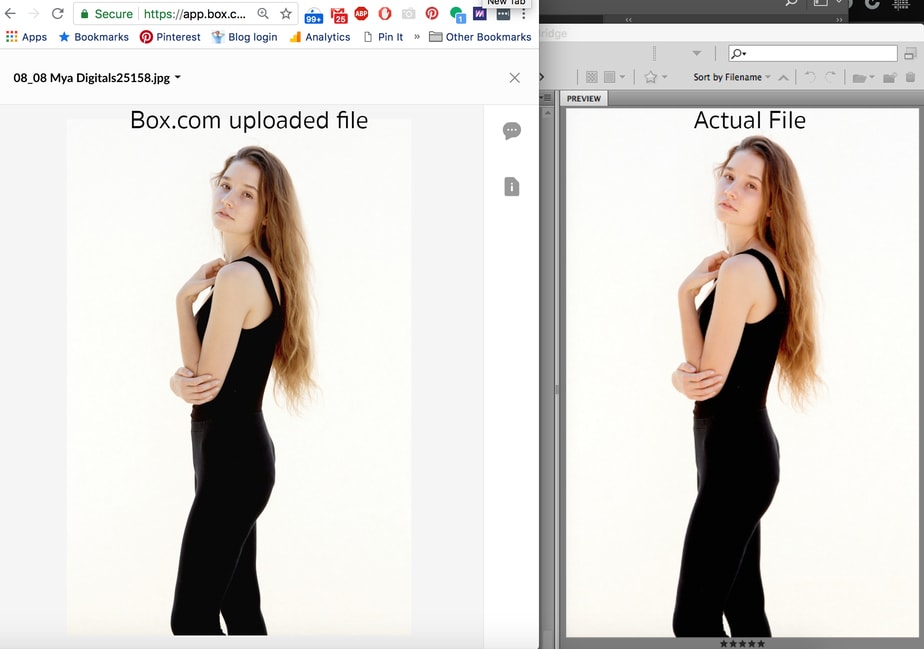
The image on the right is the original, on the left is what it becomes once uploaded to Box.com. Something like this can’t be taken at face value, this could just be a preview file and not the actual file, right? I wish. I went ahead and tested this inside and out. For anyone who is interested, here is a list of troubleshooting I tried because I realllly didn’t want this to be an issue with Box.com. For anyone who isn’t interested, go ahead and skip to the next paragraph.
- download the file to see if it was just the online preview that was showing differently (it wasn’t).
- Compress the file into a zip folder and upload and download the file to see if that circumvents the color loss (it didn’t).
- Tried uploading files to compare to Box.com in case it was a universal problem with the uploading (it wasn’t). I checked Box.com against: Dropbox, Google Drive, WeTransfer, + directly emailing them. Box.com was the only one with this issue
- Found a “resolved” complaint about this on Box.com’s help section. A different photographer had noticed this too and was asking if they were doing something wrong and how to fix the problem. Box.com eventually marked the issue “resolved” and closed comments without providing any answers. Shady much?
After that, I felt pretty confident admitting the problem was Box.com and there wasn’t a way to work around it. Most of the time, clients weren’t noticing color issues and so they weren’t saying anything to me about it. It’s not uncommon to have color shifts in shooting, hence me getting and using the color light to check products. I mean, we use color cards when shooting for this reason.
I was talking to my assistant Chelsea about this, she was shocked when I told her that I had heard a client was having to change the colors and contrast of the images I sent after I spent so much time matching them. I was surprised too. So this answered a lot of questions.
I dug in deeper after that. I started asking clients who work with multiple photographers how they were getting files. I noticed Box.com was not high on the list. WeTransfer, Drive, and Dropbox were though. Since I’m usually sending large batches of files, Drive made the most sense for me. But it’s been tricky since I can’t leave the files on there indefinitely. I have to take down the files as even with upgraded storage, my files are so large it and so numerous they just eat through the space.
Which leaves me officially open to suggestions. How do you all send files? What do you use and any tips as to why are greatly appreciated!
It’s pretty amazing that over a decade into running a business I can still have so much to learn. Which I’m totally okay with, by the way. If I stop learning it’s probably because I’m getting lazy and I can expect my business to stop growing. So stay tuned. I’ll be going back over that whole new website thing soon, because it actually was two new websites in less then a year.