Product Photographer | Kate Benson | How to send clients files, and how not to.
Okay, August is flying by, as did every other month this year. Much overdue is a quick recap about what’s been going on with me, my biz, my family, etc. I have had the craziest two years. That broken ankle? Well, that was 3 surgeries and over a year of physical therapy. Then one more surgery this spring because who really needs a gallbladder anyway? On top of that, life has been sending one whirlwind moment after the other my way. Some are exciting, some are sad (going to really miss Budapest, he was a great dog), but growth is always important. So with caution, I am standing on my own two feet again, surging forward in career and life, but still a bit shell shocked that some minor thing could actually be the next major thing rearing it’s head my way.
Kate Benson Photography has had it’s shares of challenges this year as well. This summer alone brought a new website and (with the help of some really spectacular clients) I was able to discover that the file uploading system I’ve been using, Box.com has a terrible file compression for uploading photographs and in no small way alters the files. Take a look at this little screen shot to see what I mean:
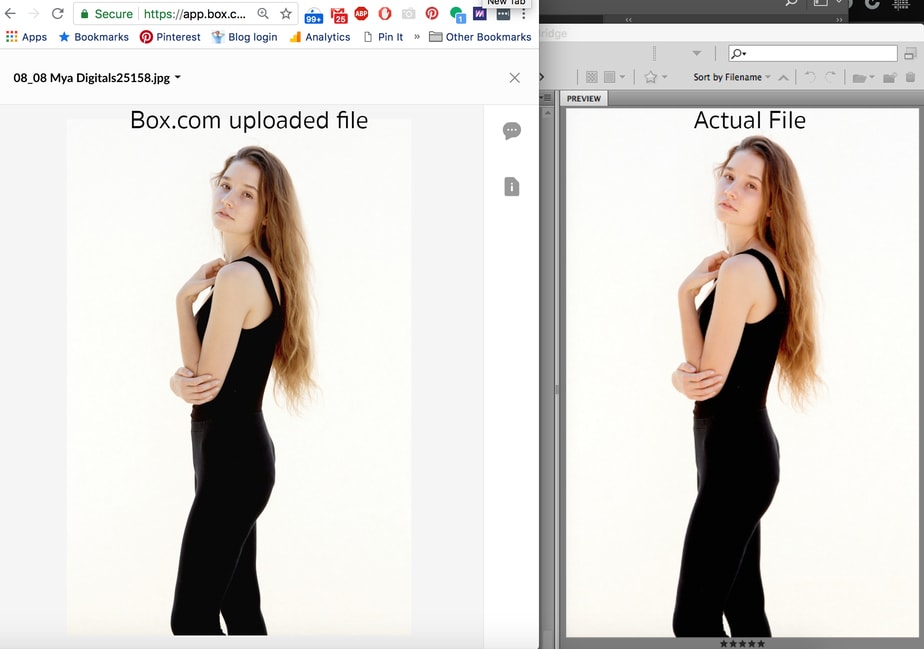
The image on the right is the original, on the left is what it becomes once uploaded to Box.com. Something like this can’t be taken at face value, this could just be a preview file and not the actual file, right? I wish. I went ahead and tested this inside and out. For anyone who is interested, here is a list of troubleshooting I tried because I realllly didn’t want this to be an issue with Box.com. For anyone who isn’t interested, go ahead and skip to the next paragraph.
- download the file to see if it was just the online preview that was showing differently (it wasn’t).
- Compress the file into a zip folder and upload and download the file to see if that circumvents the color loss (it didn’t).
- Tried uploading files to compare to Box.com in case it was a universal problem with the uploading (it wasn’t). I checked Box.com against: Dropbox, Google Drive, WeTransfer, + directly emailing them. Box.com was the only one with this issue
- Found a “resolved” complaint about this on Box.com’s help section. A different photographer had noticed this too and was asking if they were doing something wrong and how to fix the problem. Box.com eventually marked the issue “resolved” and closed comments without providing any answers. Shady much?
After that, I felt pretty confident admitting the problem was Box.com and there wasn’t a way to work around it. Most of the time, clients weren’t noticing color issues and so they weren’t saying anything to me about it. It’s not uncommon to have color shifts in shooting, hence me getting and using the color light to check products. I mean, we use color cards when shooting for this reason.
I was talking to my assistant Chelsea about this, she was shocked when I told her that I had heard a client was having to change the colors and contrast of the images I sent after I spent so much time matching them. I was surprised too. So this answered a lot of questions.
I dug in deeper after that. I started asking clients who work with multiple photographers how they were getting files. I noticed Box.com was not high on the list. WeTransfer, Drive, and Dropbox were though. Since I’m usually sending large batches of files, Drive made the most sense for me. But it’s been tricky since I can’t leave the files on there indefinitely. I have to take down the files as even with upgraded storage, my files are so large it and so numerous they just eat through the space.
Which leaves me officially open to suggestions. How do you all send files? What do you use and any tips as to why are greatly appreciated!
It’s pretty amazing that over a decade into running a business I can still have so much to learn. Which I’m totally okay with, by the way. If I stop learning it’s probably because I’m getting lazy and I can expect my business to stop growing. So stay tuned. I’ll be going back over that whole new website thing soon, because it actually was two new websites in less then a year.