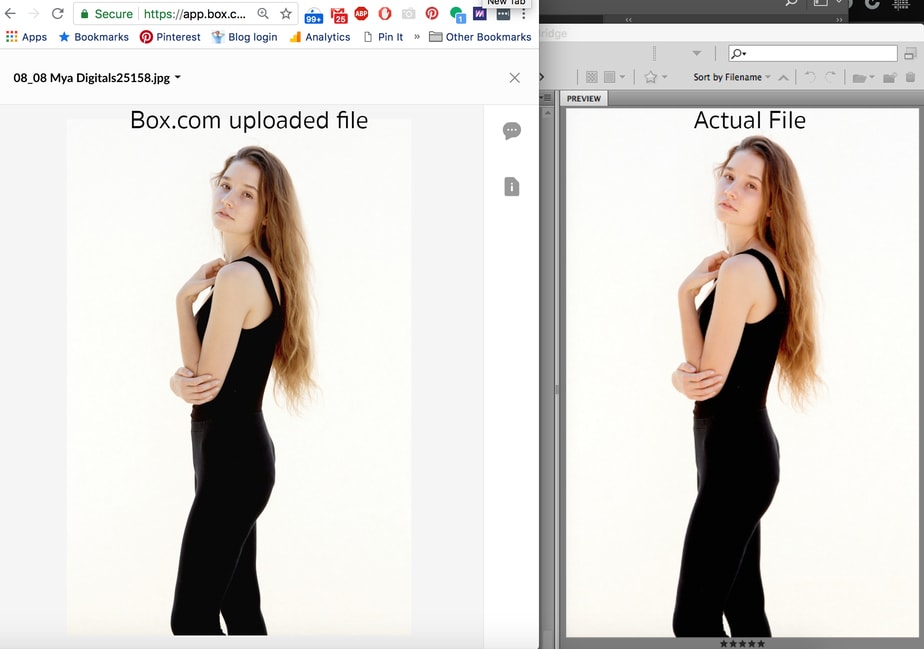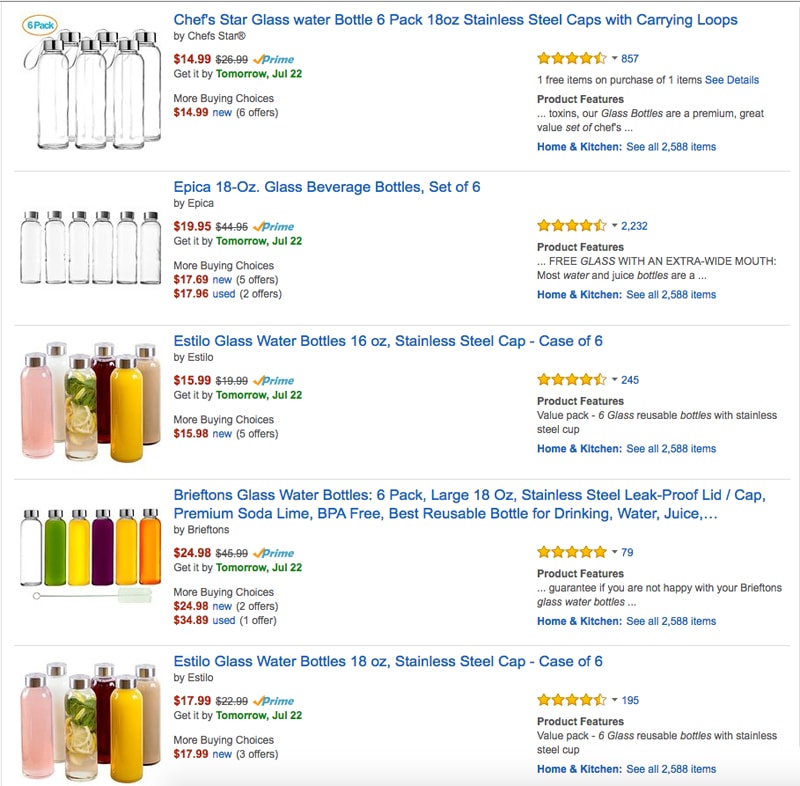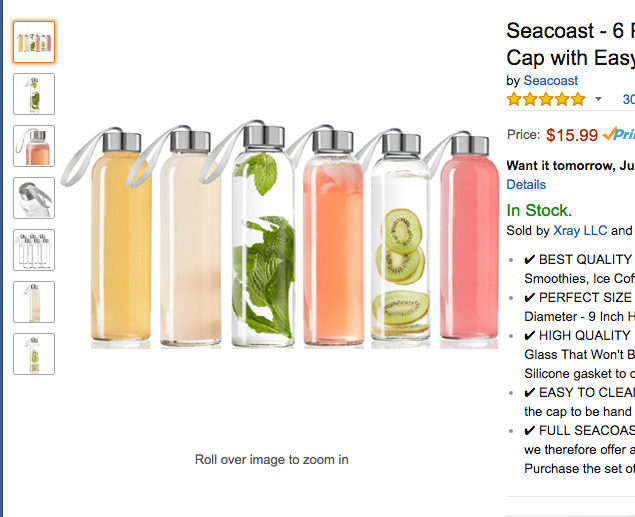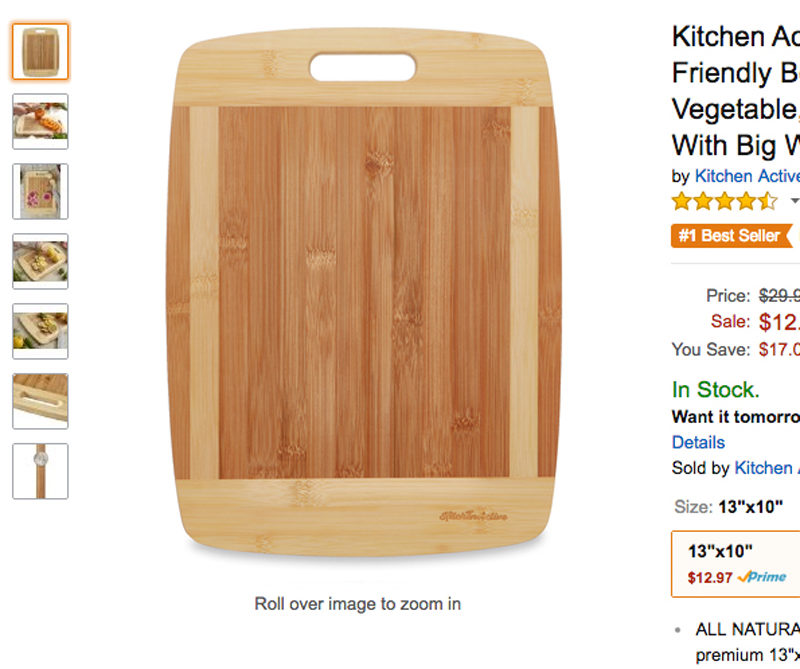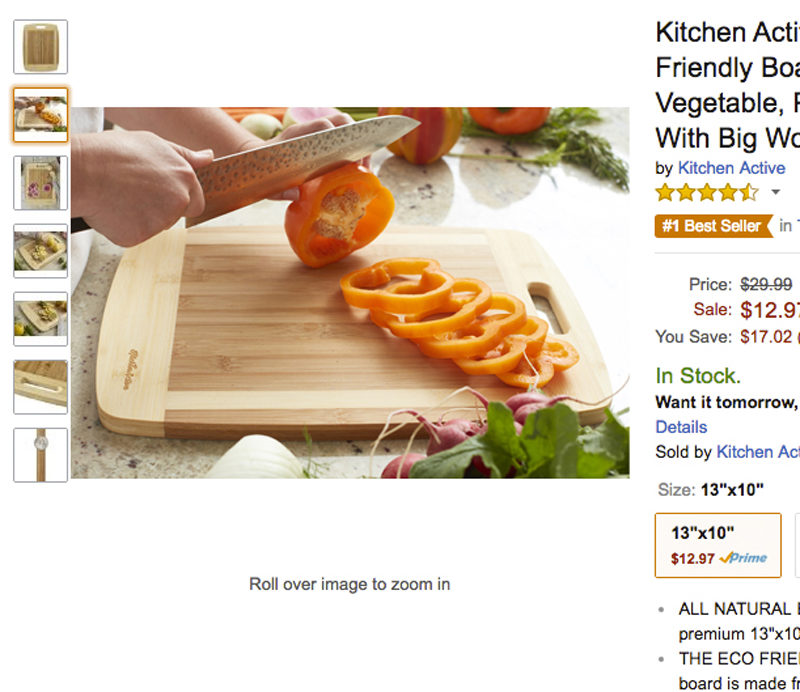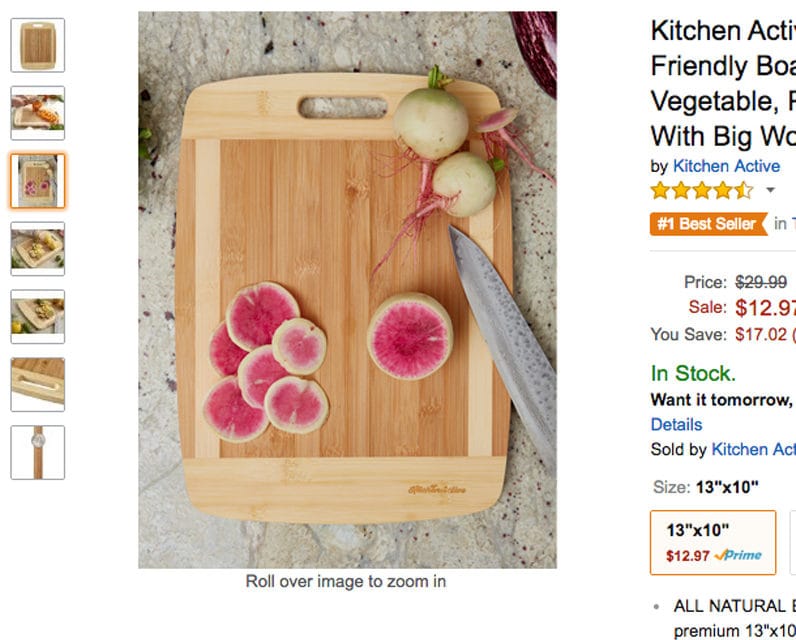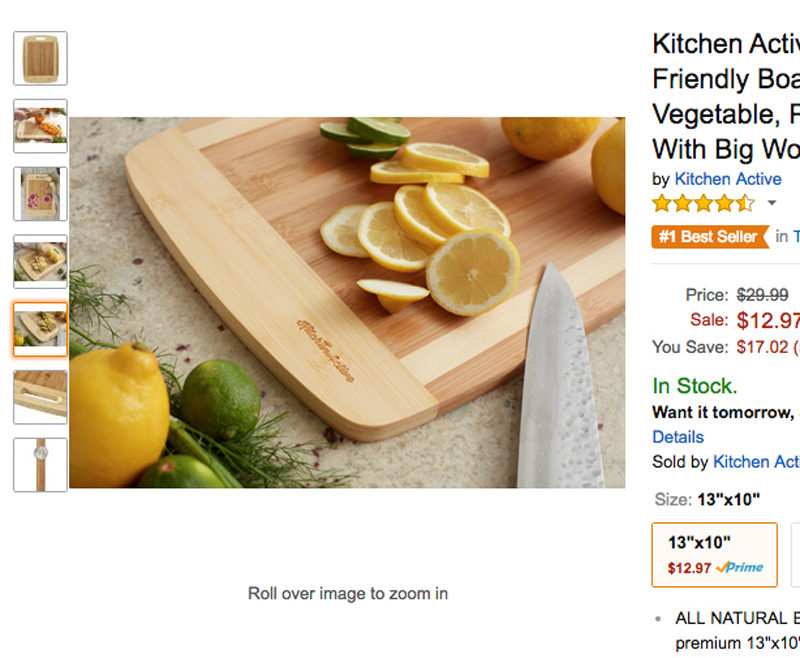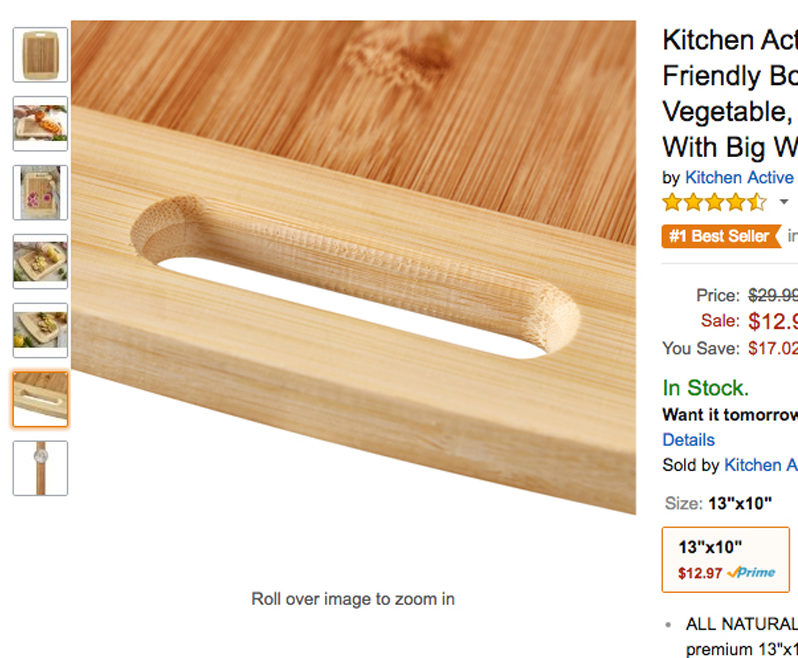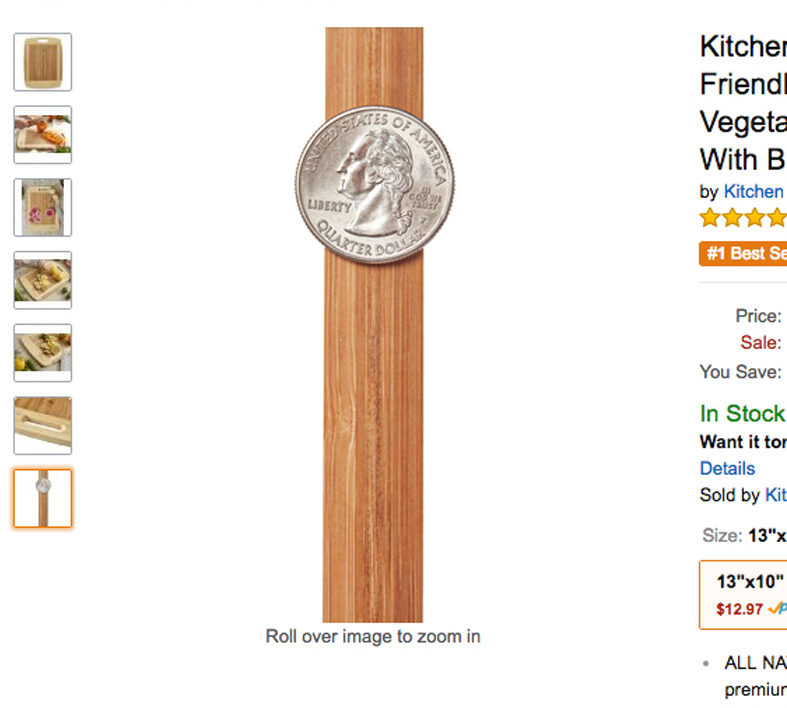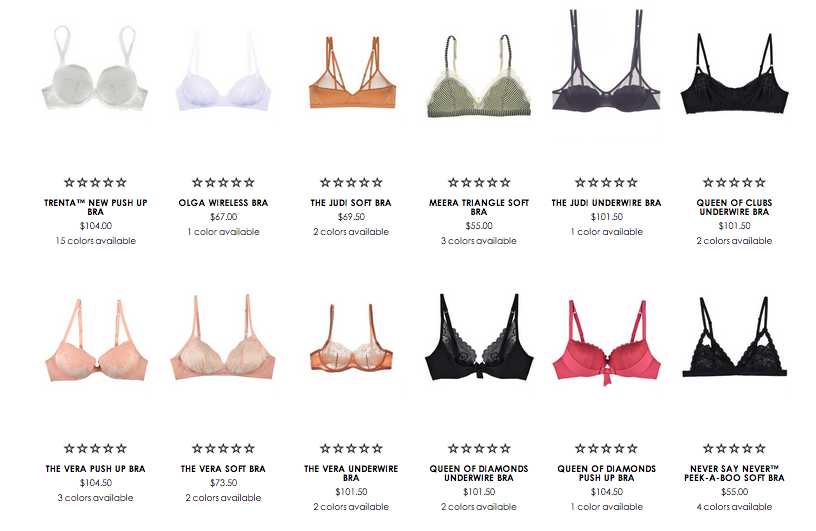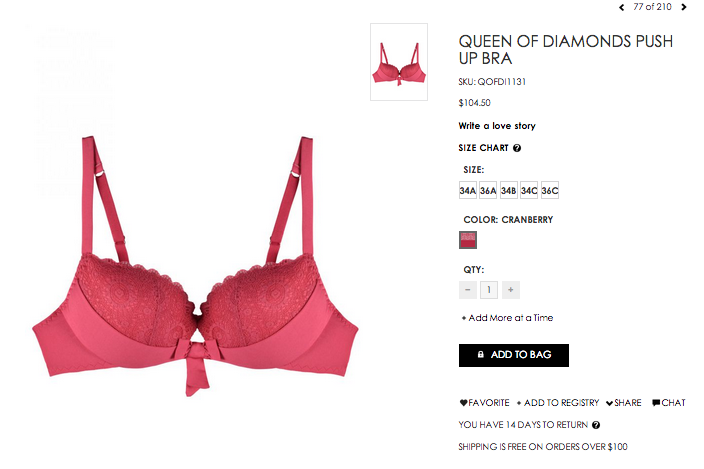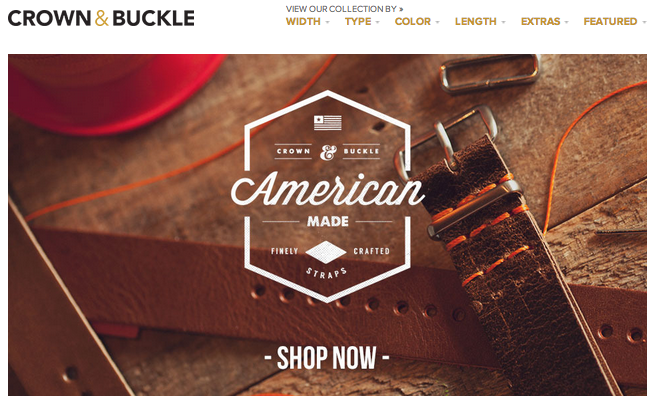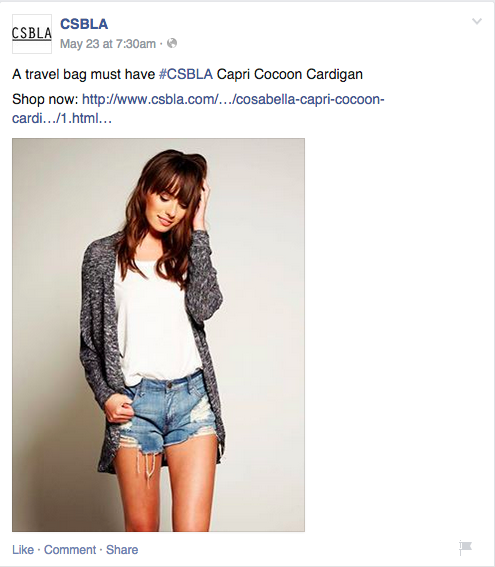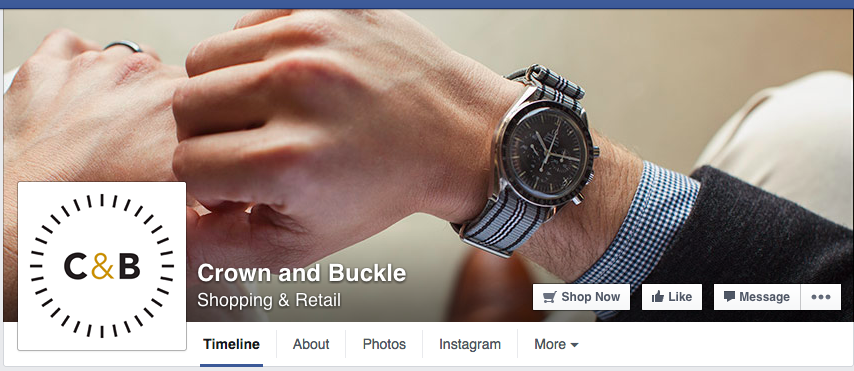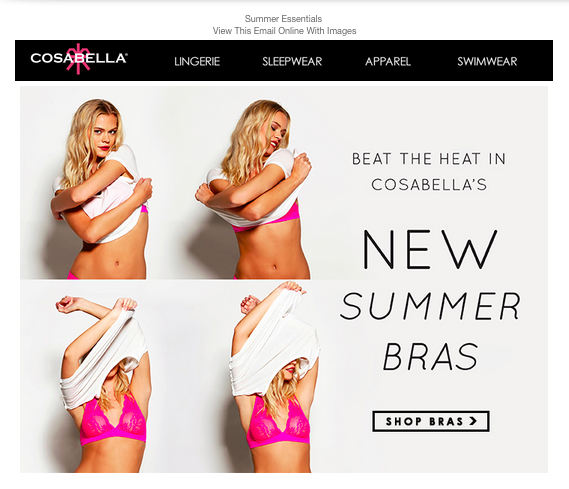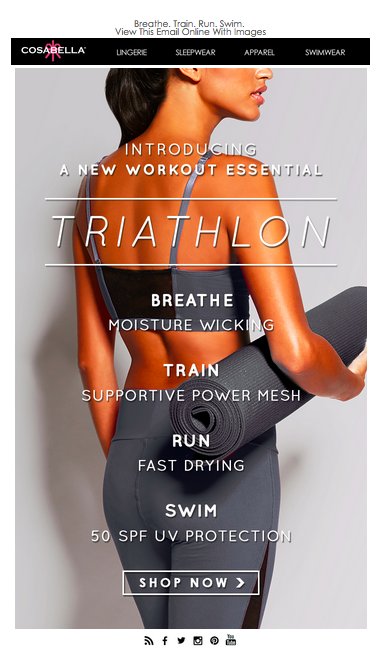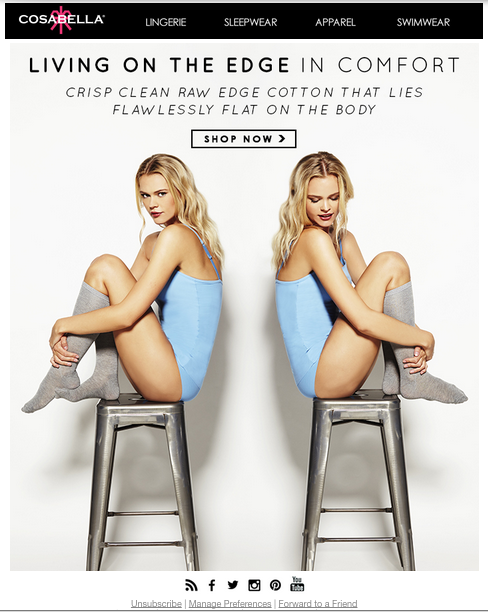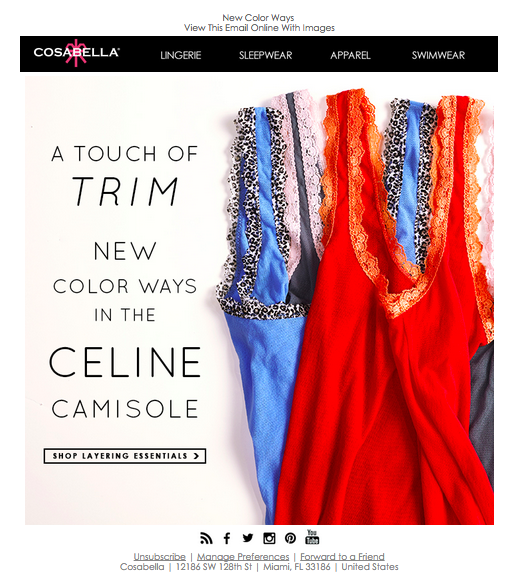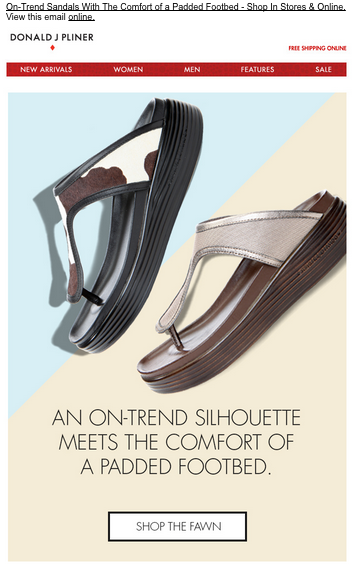How to Make A Shot List for a Video and/or Photoshoot
Communication with your team is key to the success (or failure) of your photo and video shoots. One of the components that you should start with is the shot list. The shot list is a document of each photo and video clip you need. It’s also the answers to all the questions the team will have when providing you with a quote and executing your photo (and video) shoots.
Knowing that you need a shot list isn’t innate, and honestly, it’s not expected that every person who reaches out to me will know the significance of it and that one way or another, if we work together, we’ll have one. I happily build them for clients all the time. Usually after a meeting I get a clear picture of what most clients need and can start building one. Art directors, agencies, producers and many other industry people also build these for companies. So if it gets overwhelming know that you don’t have to take this on. You’ve got helpers who can converse with you and create this with you. Please feel comfortable to send me an email if you think you’d like to get some help. I’m going to cover a lot here!
Shot lists aren’t exclusive to any one type of photography or video. I build and use them for everything from branding images for companies looking to build portrait and lifestyle images of their team (for example, real estate firms, law firms, beauty spas, etc), to new restaurants, to products/still life, hopefully you get the idea! There is no shoot that doesn’t benefit from some type of a shot list. Even those really avant garde concept shoots that want to move unplanned and follow the whims of the day, will still benefit from a very basic and bare bones shot list.
Occasionally, new clients ask for guidance on what my ideal shot list looks like. Having the advantage of getting many different types, there are some that work better than others. Although that said, you can use any program you’d like (Excel, Power Point, Word, whatever), my favorite is Google Slides in Google Drive. Many of the benefits of Google Slides format translate to other programs (though not all, I love that we can tag each other in comments to ask direct clarification) and so I’m going to focus on it. It’s fairly user friendly and easy to drop screenshots of images into and have text to discuss it.
A thorough shot list will tell the team how many shots or clips are going to be taken, what the inspiration images are for each shot or clip, and any other important details.
To get started, let’s focus on two key factors: How many shots/clips are needed and what is your budget. These two pieces of the shot list puzzle will influence the rest of it. It’s helpful to make a note if either of these are flexible elements as the development of the shot list might affect how many shots/clips you can afford.
To determine how many photographs/photo animations/clips you need, I recommend starting with identifying where you have holes you are trying to fill. Look at all the places you need to fill:
- website banners & intro images
- social media (Instagram, Facebook, TikTok, etc)
- billboards
- TV commercials
- tradeshow posters
- emails
- magazine ads and articles
- product web pages
- etc.
Make a note of the dimensions of these images (square, vertical, horizontal) and if you need room to put text on the images.
You can deduce this by taking a look at what you are selling, do you have a bunch of products? Write down how many. Are you selling a service? Write down what it is and what is the message you are sending. Do you have one product but need multiple images? Same idea as selling a service. Asking yourself how many images you need and answering that question while noting if it’s flexible or not is where you start.
Next is your budget. You’ll want to know this before asking for quotes as budgets dictate what we can afford to do. There is always someone who will do what you are asking for whatever your budget is, but the quality of the project is affected by budget. It’s a rough feeling when I get the call from someone who tried to do a project with a vendor who didn’t deliver the quality they needed, forcing them to redo the project. Usually the quote is for more than the first vendor charged. I often wish I could give these folks the discount they sometimes request but it’s not possible when what failed to make the project successful the first time was cutting costs and purchasing/hiring lower quality team/props/etc. Skimping on these the second time might mean failure again. That said, I always look to find ways to adjust the shots needed to still get a client everything they need, while staying under their budget. And that is where the inspiration and details come in.
The inspiration images/clips are the guide that your team is going to imitate, (to some level). I hesitate to say imitate because usually these aren’t direct translations of what a client wants but it gives enough information to show your team the critical details that will influence your shoot, like:
- How many people need to be involved (models, actors, stylist, hair & makeup artists, assistants, grips, directors, etc)?
- What are the locations/sets?
- What are the props?
- What is the lighting/mood?
- What is the energy/vibe? (especially with talent in the shots)
Some of the above might have the same direction throughout the project. If that’s the case, identifying that at one point in the shot list works well. Make a single section with inspiration images or clips for any overall project instruction/direction and write out the details for it.
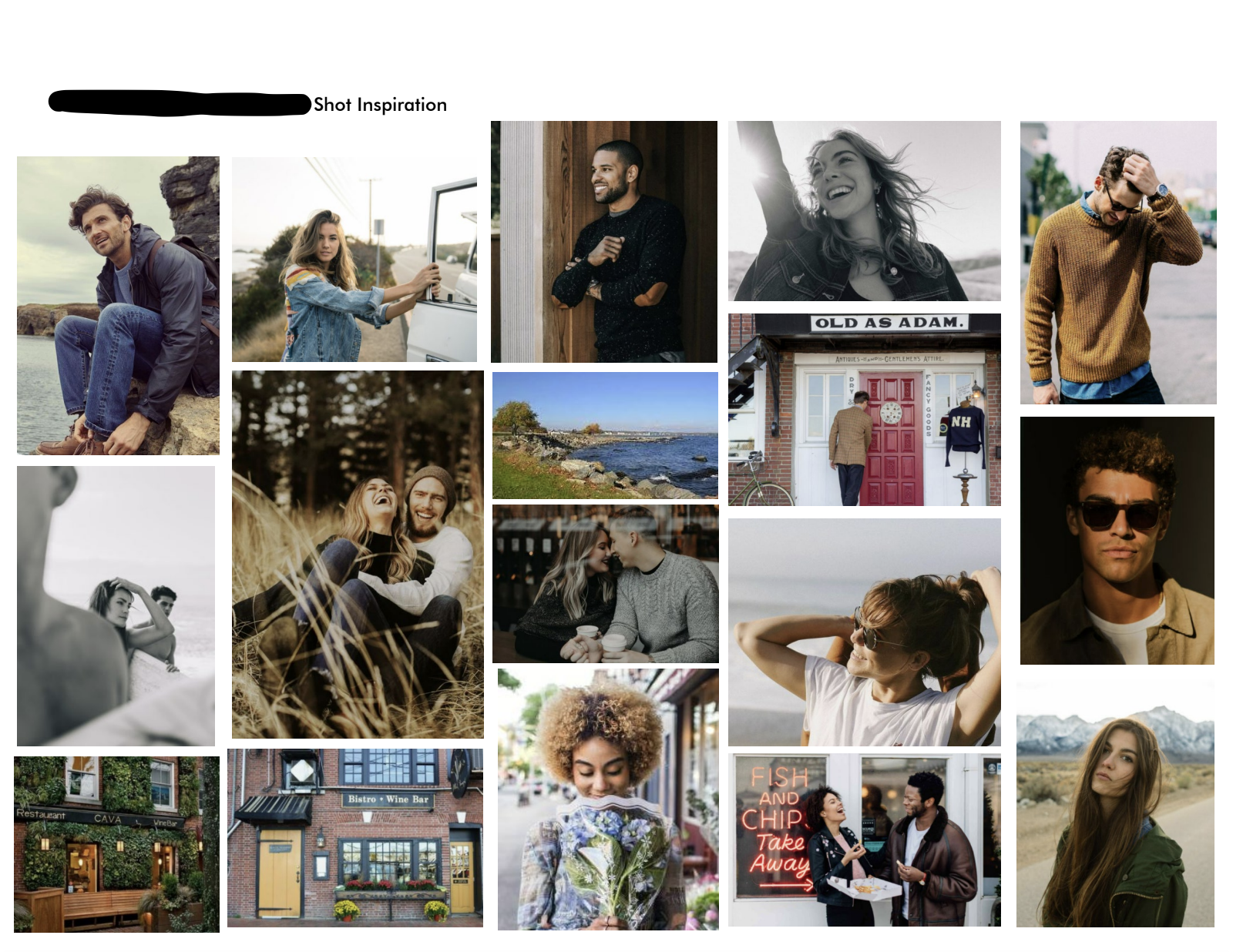
Above is an overall page from a shot list for a photoshoot that illustrated the coloring, poses and vibe a client was going for. After this was sent to me, we chatted about the specifics of what they liked about each image in there.
The goal of a shot list is to clearly share your needs with your team.
Here is an example of a page from a document I share with clients when they want a template to work with. It helps guide them on what to tell me and includes most of the needed details. The blank version and filled out version show just one way to communicate on a shot list.
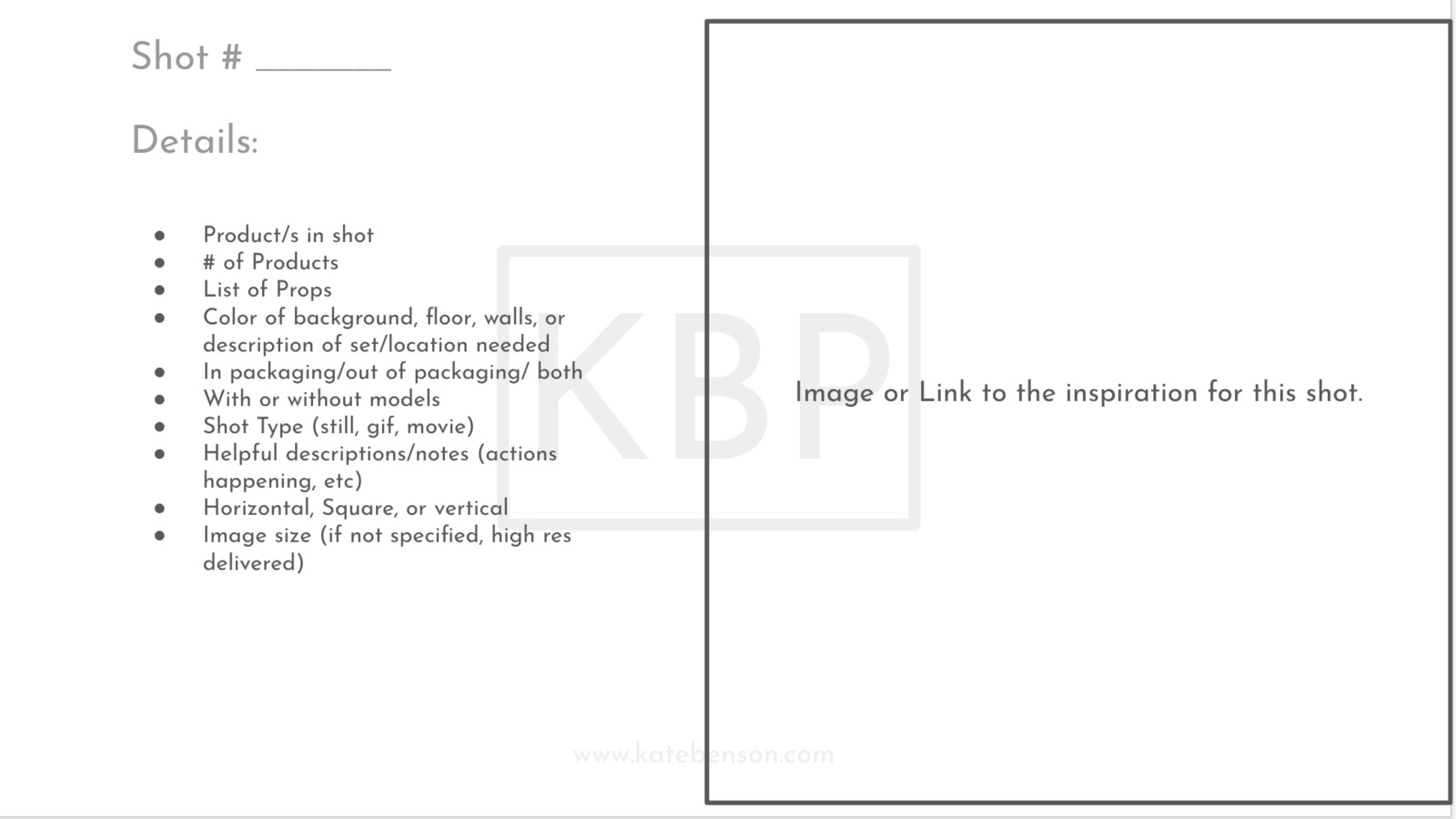
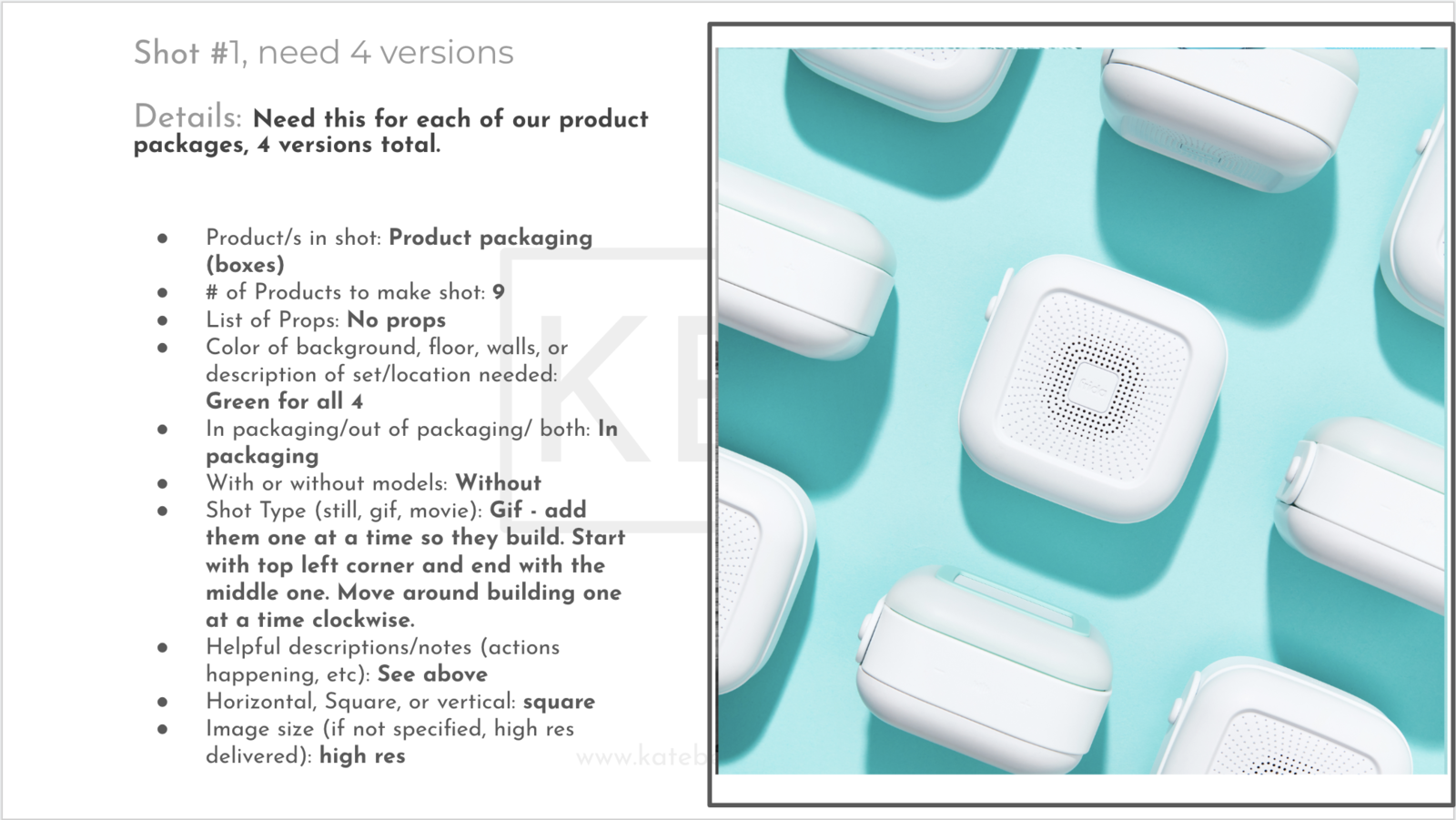
Although very helpful, getting really clear like that isn’t always possible though. There are shoots that are more relaxed and where clients want the team to work along the lines of something but not be quite as specific and direct. And often for lifestyle or work with talent, we aren’t this specific. Especially when we shoot employees instead of models, keeping things a little more relaxed can be helpful to find the images that feel more natural. Something like this can work well in those situations:
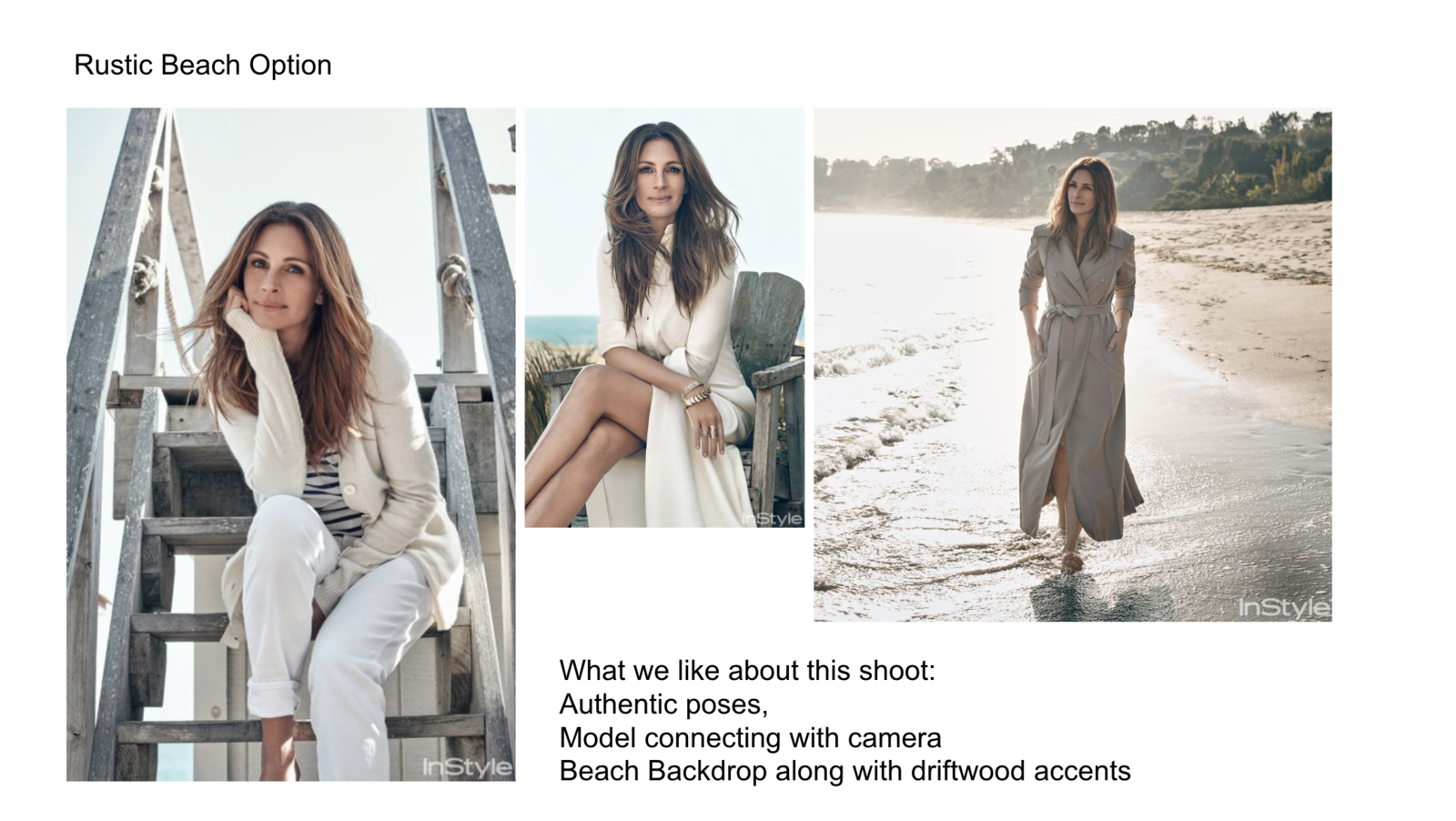
When you are building a website though and want images to all feel consistant, the more direct the shot list is, the better.
This example is from a website rebuild I did and was taken from a product page. We had already decided on the color background so the images were our guide on the lighting and angles for each of the makeup palettes that needed pictures.
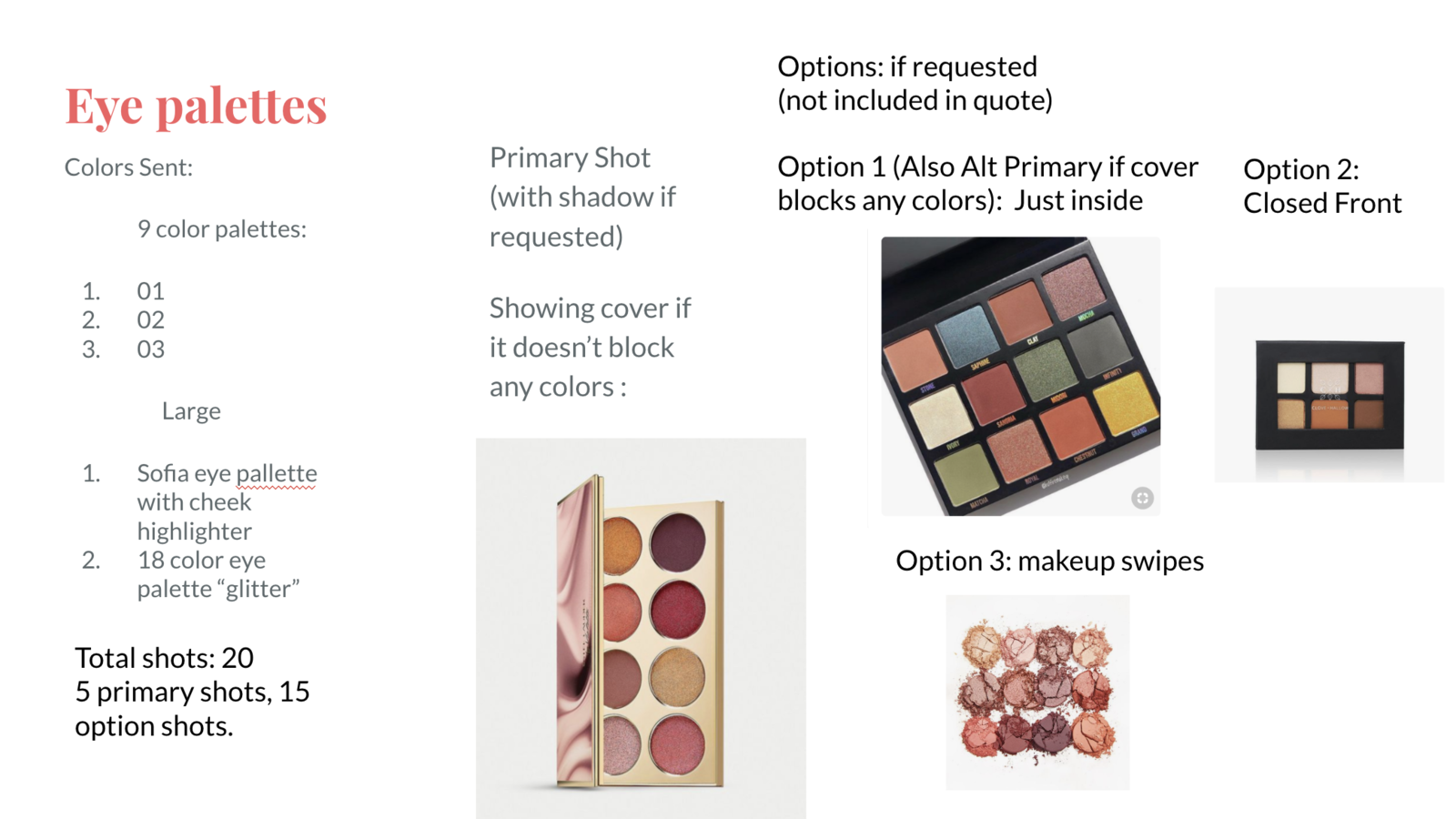
Collecting and organizing information like this will get you the most accurate quotes when you are asking photographers, producers, videographers, and all the team for estimates. It will also help the shoot day go smoothly and efficiently.
Once a shot list is created, there are usually some conversations to get further clarity, so don’t be taken back if that happens. Even the shot lists built by full time art directors can have holes in them still. Having someone come back and ask for a bit more detail is a sign you’ve hired a good person. It shows that crew member is deeply thinking about what you’re asking them to create.
Worth mentioning is that there are unlimited ways to build a shot list. Above are just a few examples. When I’m building for my clients I ask them to start a folder and collect images they love. If I’m being asked to create the list for them, I’ll do the same. Then we’ll share these images and toss any that we don’t think will work and put what does work into the document organizing it as we go. An organized guide is what a shot list is. Without it, you gamble that the people you hire will give you what you want. With it, you tell them clearly what to give you. One tends to produce better results than the other. I almost always have some version of this before I arrive on set. Usually it’s been shared with the client first and has been discussed and approved. The earlier on in the production of the shoot we have this the better the shoot results are.