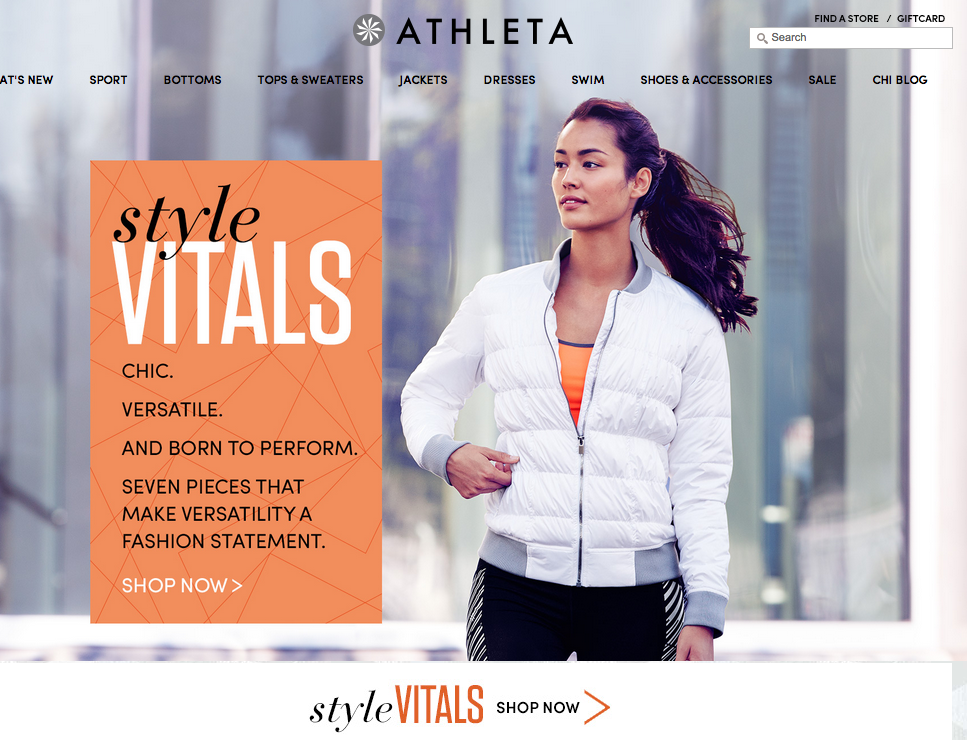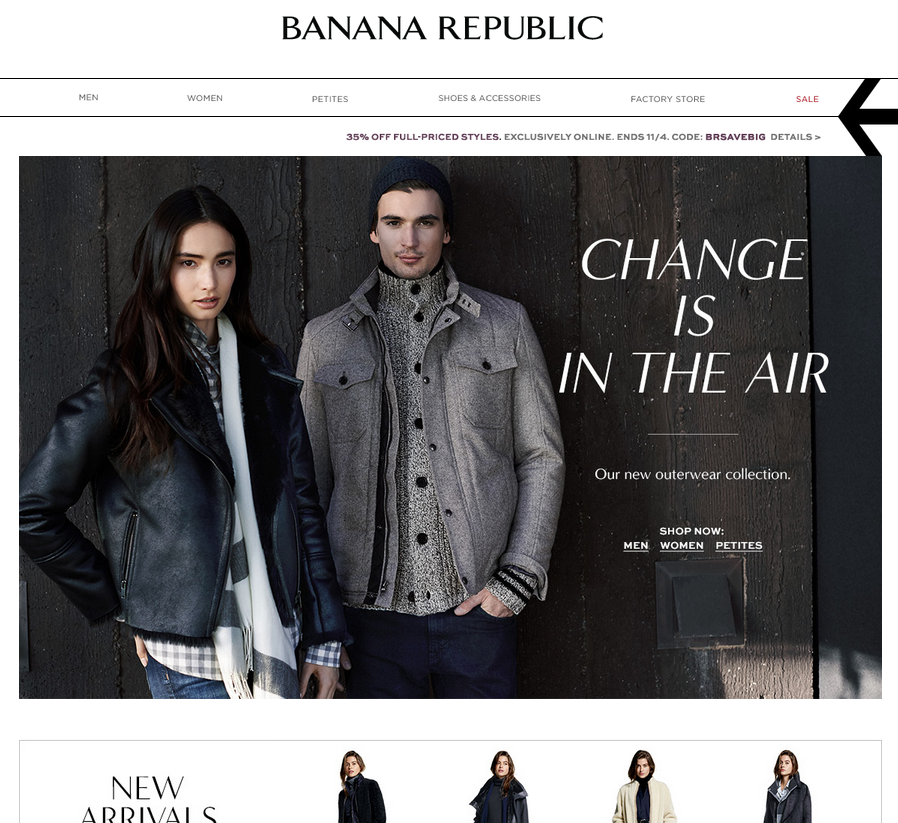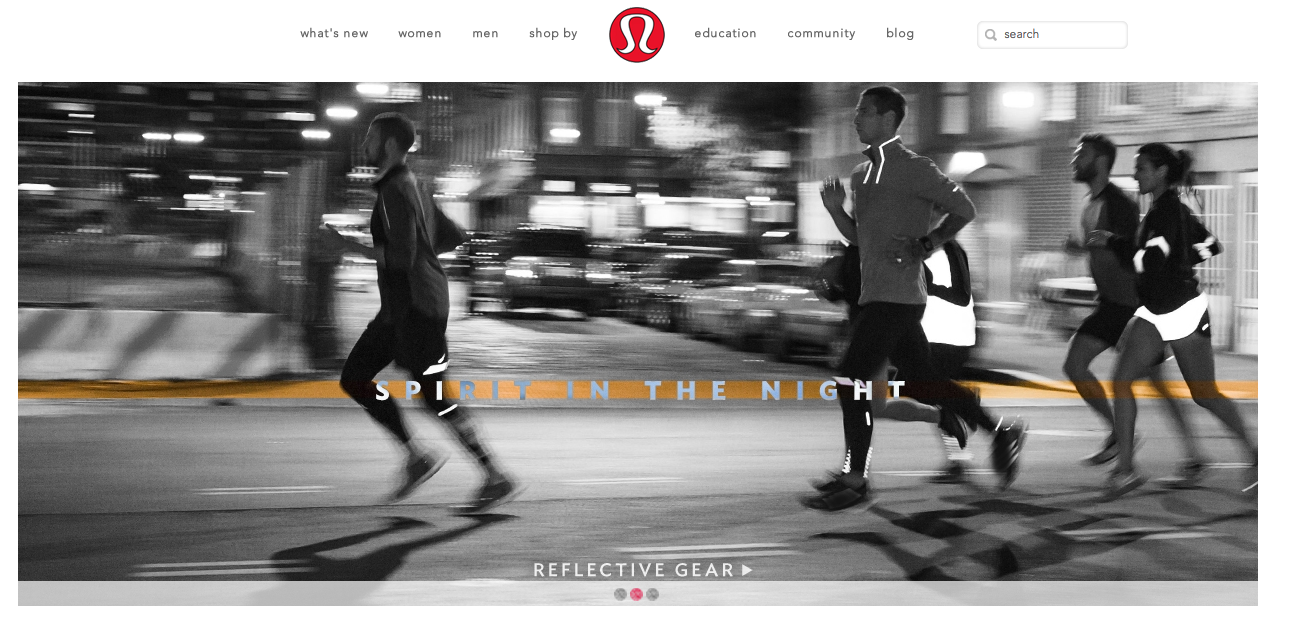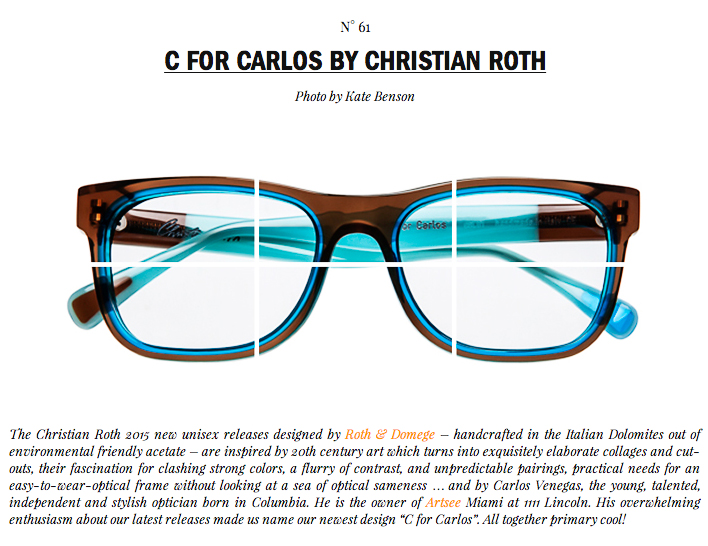I enlisted the help of my intern Nadia to put together a list of different Workshops in South to Mid Florida which may be of interest to the photographers and enthusiasts in the audience. We broke them down to levels and included the details of each Workshop. To be honest, I don’t think anyone can go wrong signing up for workshops. It is a place where we can network with other photographers as well as find deep learning. I’m sure we just scratched the surface with this list so if anyone has recommendations of other Workshops in Florida or has comments on any of these workshops, leave a comment. I would love to hear from you and I’m sure the rest of the audience could find it useful too!
In no particular order other than experience levels:
1.
What: Break Out of Auto Mode Workshop | www.photoworkshops.biz
Experience: Beginners
Where: 210 Almeria Ave. Coral Gables, FL (Photo Workshops)
When: Contact 305-740-5401 | 305-305-5823
Instructor: TBD
Requirements: DSLR camera, camera manual, lens.
Here beginners will learn how to break free and use other settings besides auto mode with their cameras. This is class where you will be able to learn how to be more comfortable and confidant using your DSLR. There are only twenty spaces per class, so it would be a good idea to call for scheduling and make sure you have a space. ISO, aperture, shutter speed and all the basics will be covered in this three hour course. You should be prepared to have your camera, your cameras manual and your lens when arriving to this class. Workshop materials, drinks and snacks are included. $150.00 per person.
2.
What: Composition in the Field | https://live.digitalphotoacademy.com
Where: Miami, FL | Greynolds Park
Level: Beginner
When: Sunday Sept 15, 2013 10 am – 1pm
Instructor: Bernardo
Requirements: $99
Test and push your cameras capabilities with the direction and assistance of your instructor. This course will be a three hour session of shooting strategically and using all of your cameras capabilities to the fullest. You will be able to improve the quality of your photographs and it will give you a stronger foundation for shooting more advance photographs in the future. Each workshop will begin with a lecture and a questions and answers segment.
3.
What: Inside the Frame Photography Workshop | www.selby.org
Level: Beginner
Where: Selby Gardens Sarasota, FL [941] 366 – 5731
When: Call for details Instructor: TBD
Requirements: Bring whichever camera you wish to experiment with (Polaroid, camera phone, DSLR, point and shoot etc…)
In this class you will learn the importance of taking a good photograph regardless of your gear. Having high quality equipment is always a plus, however, great images can be made using all different calibers of equipment. Composition and having a creative open mind will determine how one can take a compelling image. You may bring your DSLR or a point and shoot to this workshop; whichever gear you want to experiment with. The subject focus of this course; people, places and things.
4.
What: Lightroom and Digital Photography | www.workshop.org
Level: Beginner to Intermediate
Where: 415 Clematis St. WPB, FL Sponsored by the Palm Beach Photographic Center (561) 253-2600
When: Nov 14 -16, 2013 9:30 am – 5:30 pm
Instructor: John Reuter
Requirements: $775
In this course photographers will become better acquainted with lightroom features and using it as a resource for retouching and organizing photographs. Creating catalogs, applying copyrights, and metadata are some of the topics the instructor will go over. They will also go over the vast improvement of lightroom and how it can improve an array of different images you may be working with.
5.
What: Lighting Essentials | www.calumetphoto.com
When: Saturday July 20, 2013 and also 8/10/13, 8/31/13, 9/21/13, 10/12/13
Where: 1001 N. Federal Hwy, Ft. Laud, FL 954-522-6500 | Calumet Photo Studio
Level: Beginner to Intermediate
Instructor: TBD
Requirements: $65.00 Camera, paper and pencil
In this workshop students will be able to learn and understand the effects of studio lighting and how to effectively use them. The instructor will also go over a wide array of tools and equipment that photographers use in studio lighting. Students will receive a workbook in this course so they can follow along through demonstrations. Modifiers, fill light, portrait lighting, and location flash fundamentals will all be discussed.
6.
What: Miksang Photography Workshop | www.miksang.com
Experience: All levels
Where: Hyatt Place 104 N.E. 2nd Ave. Delray Beach, FL
When: Aug 30, 2013 – Sept 2, 2013
Instuctor: Dennis Connor Email: [email protected]
Requirements: Must have your own camera and laptop to bring to this workshop
Different perspectives can create much different images of the same subject. It is always fascinating as an artist to see other photographers perspectives of the same thing; thus this is also true throughout different cultures – perspectives change. Miksang Photography is an Asian perspective of Photography; the Tibetan word that literally translates as ‘Good Eye”. Perception based photography with a simplified eye; sometimes so obvious we as a western society don’t necessarily hone in on it. All levels are invited to join.
7.
What: Lightroom 5 Workflow | sethresnick.com
When: July 23rd -July 26 9am – 5:30pm
Where: 1143 Vinter Blvd, Palm Beach Gardens FL 33410
Level: Intermediate or above
Instructor: Seth Resnick + Jamie Spritzer
Requirements: $1099.00 You must bring a digital camera that shoots raw, lap top (PC or MAC), flash card, card reader, external hard drive (2), Lightroom 5 and Photoshop CS6 is suggested.
This course is recommended for intermediate to pro level students who will get a broad understanding of Lightroom 5. Course fee does not include meals or any transportation.
8.
What: Canon EOS Emmersion Workshop | Seminar http://www.learn.usa.canon.com/events_calendar/event_details/cll_events/20131019_tampa_seminar_cll.shtml
When: Oct 19, 2013 10 am – 6pm
Where: University of South Florida | Tampa | College of the Arts – Theatre 1 3839 SF Holly West Tampa, FL 336
Level: Advanced
Instructor: Jeff Green + Shannon Levy
Requirements: $89
This workshop will be full of lectures and demonstrations. You will be able to take full advantage of your cameras features while shooting an array of subjects and learning what setting to use for each one. Lighting will also be discussed at length and how utilizing it correctly can enhance the creativity of your images. Most of the content in this course is related to Canon. There will be time set aside for questions an answers as well. Emmy award winning journalist Shannon Levy will go over the capabilities of video. She will discuss frame actions, structor, angles, composition and video technique.