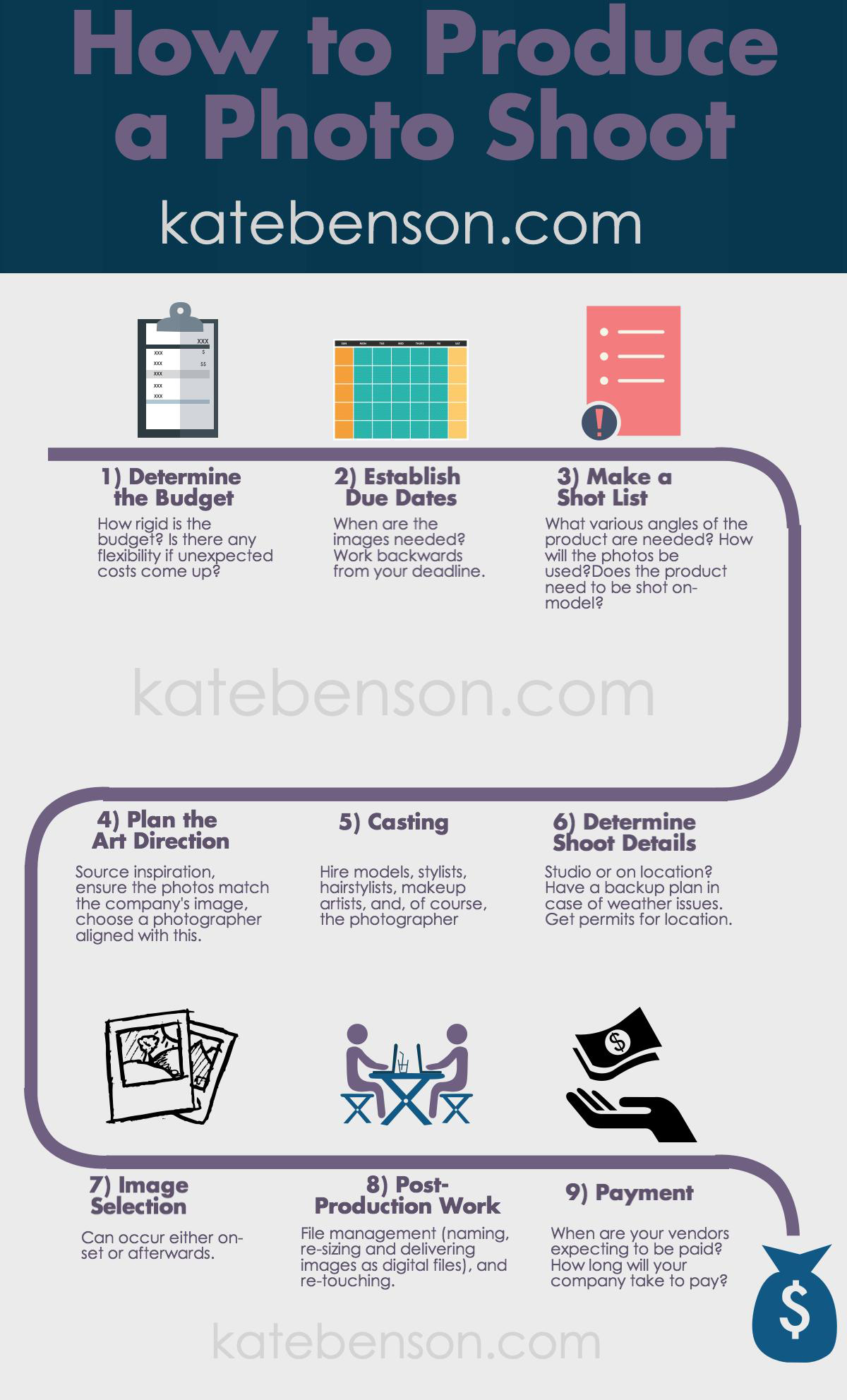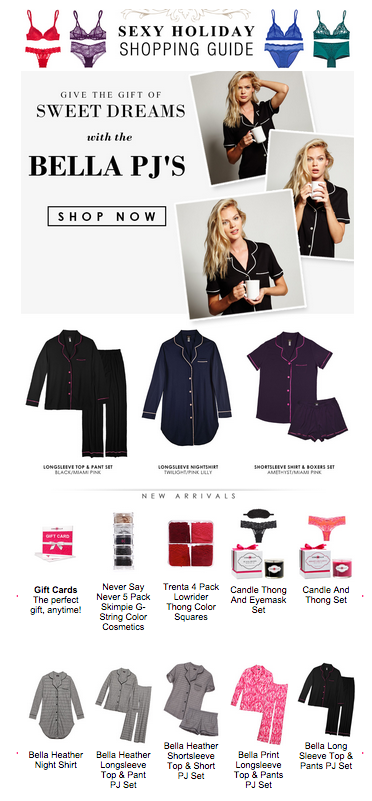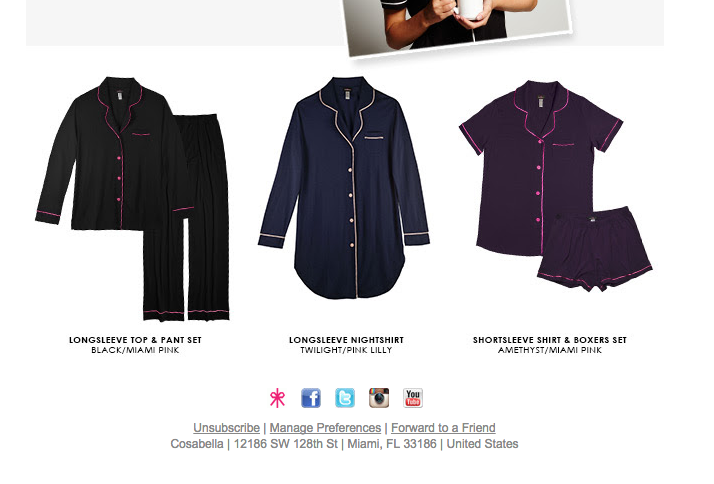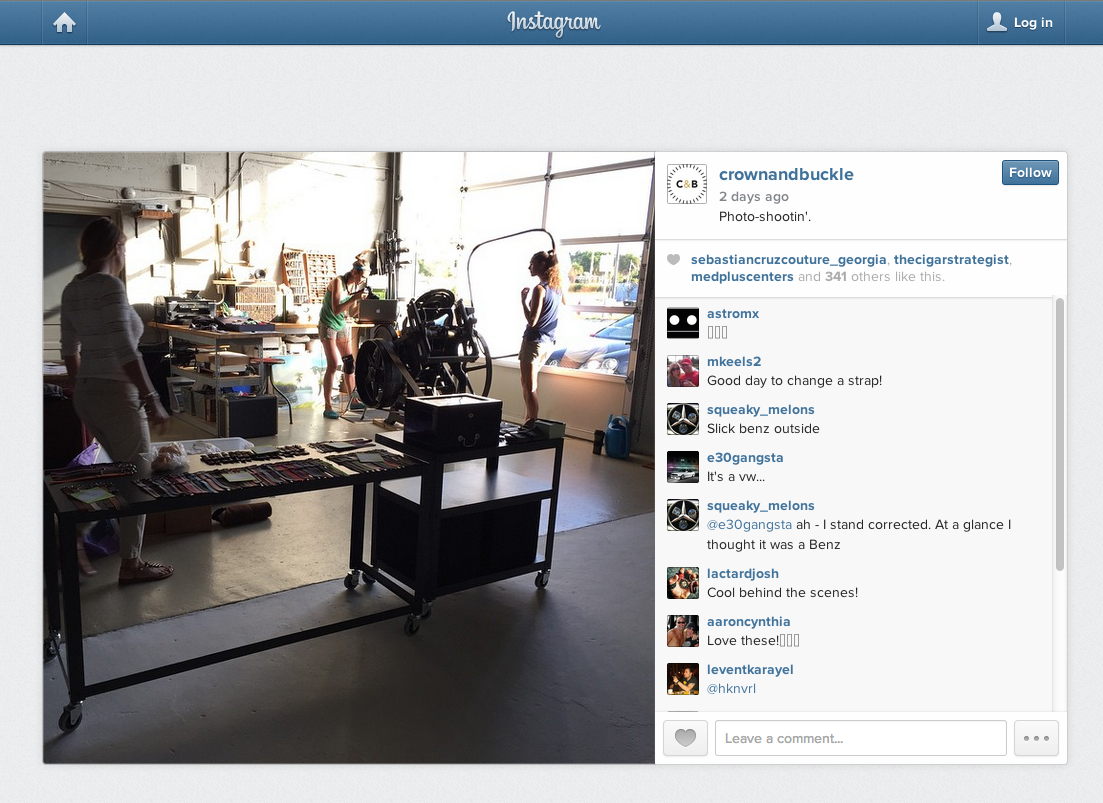E-commerce Photographer Miami | How to Produce a Professional Photo shoot, aka “What the heck do I do now?”
Everyone has to start somewhere. Chances are good that if you are reading this blog, you are wondering what the heck do I need to do to produce a photo shoot? It’s OK! No one will tell! In fact you can message me with any questions you might have. My goal is to help my clients or anyone who finds themselves needing to produce a photo shoot. Ready? Here goes!
When planning a shoot, there are a multitude of things to consider in order to make your shoot successful. As the saying goes, “The devil is in the details.” Here are ways to plan out those details to make for a successful shoot. While this is a list of important items to keep in mind, the descriptions are purposely broad with some specific examples given; your distinct needs for your shoot will require you to refine, add and/or subtract items as necessary.
Some of the very first things to take into account are your budget, due dates, the shot list, and usage. Identify the budget for the shoot, and determine how rigid it is. This will help shape the decisions you make regarding the entire production. How much flexibility do you have if unexpected costs come up? Due dates are crucial to keep in mind. When are the images needed? Understanding your time frame will allow you to work backwards in creating a schedule. A shot list is also imperative. Brainstorm what photos you will need. Does your product need to be shot on-model and/or still life? Do you need various angles of each item? How many total images do you need of your product(s)? And don’t forget to keep in mind the usage. How will your photos be used? For advertising? Internally? On the web?
The next thing to plan is the art direction. This is something that can be done in-house or outsourced, but is a significant aspect of your production. Art direction involves sourcing inspiration for your photos (I suggest collecting visual examples for this), making sure the photos line up with your company’s image, and ensuring that the photos convey the mood and environment that you want your product(s) to have. And, of course, this all dictates the type of photographer that you will use. You wouldn’t choose a nature photographer for an action shot of a model, for example. Which leads us to the casting…
Your next step involves casting and determining the details of the actual shoot. Your casting may include hiring models, stylists, hairstylists, makeup artists, and, of course, the photographer (to name a few). You may also need to hire a professional retoucher for post-production. Some photographers can do their own retouching, but it is important to determine whether they can do it well. You then need to ascertain whether you will be using a studio or a location for the shoot. If you plan to shoot on location, you will need to obtain permits or permission to use the site, and you should have a back-up plan in case of weather issues. You also need to consider your set. What inanimate objects will you need to complete the shot? What wardrobe or accessories might you need for the models? Is a manicure necessary due to close-up shots of a model’s hands?
Within the location details (whether on location or in studio) it is essential to plan food and beverages for everyone at the shoot and possibly transportation to and from the site. You may even need to provide lodging for the clients, models and/or the crew, depending on the location.
Image selection is an important part of the process. This can occur either on set or after the shoot. If the photographer shoots tethered to a computer, you can see the images immediately as they are shot. This gives you the opportunity to select your images while on set, and it also allows you to confirm that you have everything you need before the shoot is done.
After the shoot has taken place, there is still work to be done. The post-production work includes file management (naming, re-sizing, and delivering the images as digital files), as well as any retouching that may be required. When budgeting for your shoot, it is important to determine whether these costs are built into the photographer’s fee or will be charged additionally.
After taking all of this into account, the big question is can this all fit into your budget? If the answer is no, it is time to re-evaluate some aspects of your plan. Can you get a higher budget? Can you be more specific in your usage? Can you reduce your shot list? What can be done in-house?
And lastly, don’t forget about payment. When are people expecting to be paid? How long will it take your company to pay?
So, here is a quick checklist to help you plan your shoot:
budget
due dates
shot list
usage
art direction
casting
shoot details
location details
image selection
post-production work
payment
Just remember, this is a list of important items to keep in mind, but the descriptions are broad. You will need to tweak the list depending on your own needs for your shoot.
Here is a handy flowchart for your reference: